What to do If Someone Uses Your Netflix Account Without Your Permission Netflix allows for multiple users to have their own profiles under one account. While this is great for each user as each one may watch their favorite shows under their own profiles, it has also allowed for hackers to use Netflix accounts without their owners or account holders being able to detect it. If you see new shows under your watch history, it could be that someone is using your Netflix account without your permission. There are a few steps you can take to rectify this.
Step 1: Sign into Your Netflix Account
Go to www.netflix.com then go to the far right hand side on the screen and look for the “sign in option.”
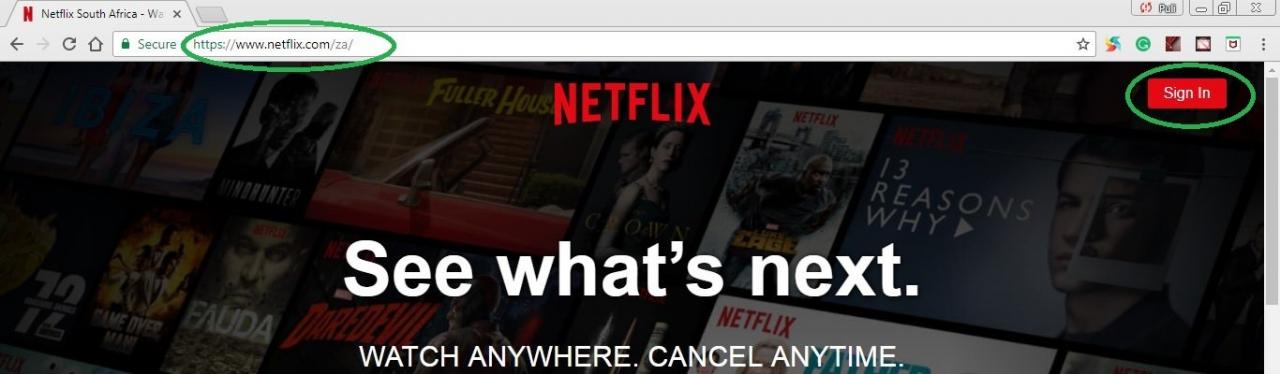
Step 2: Go to “Your Account”
Once you have entered your Netflix username and password, then once again, go to the far right corner of the screen and then click on the drop-down arrow and go to “Account”. Then enter your Netflix username and password details.
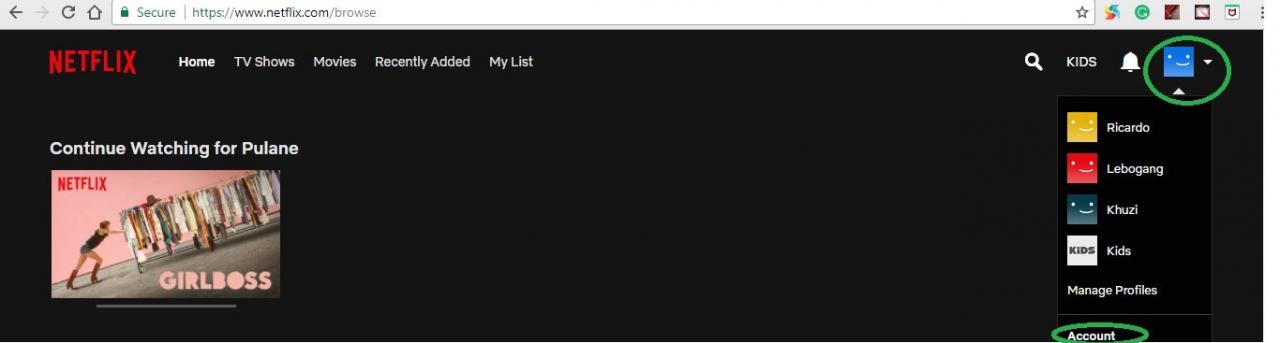
Step 3: Then Check Your “Viewing Activity”
Once completed, go to “My Profile” under your “Account”. Then go to “Viewing Activity”. This will show you all the shows that were recently viewed in your account.
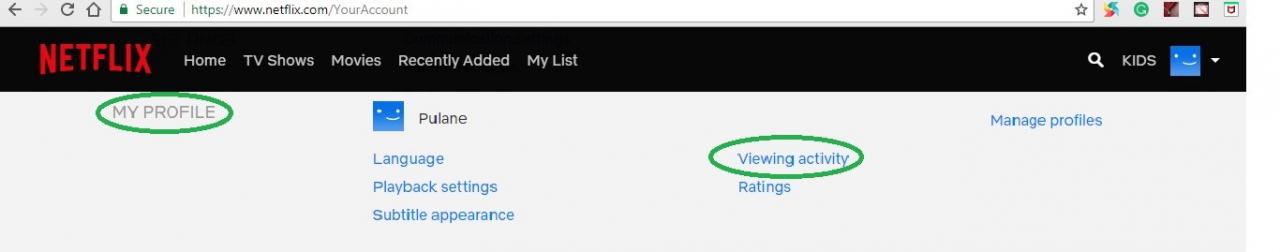
Step 4: Once You’ve Checking Your Viewing Activity, Check “Recent Streaming Activity”
If you still suspect that there is suspicious activity on your account after looking at your viewing activity, then click on the “Back Button”. Then go to “Settings” and then go to “Recent streaming activity”. This will then display all the places your Netflix has been viewed from. Go through them and see if you recognize any of them, if you don’t it is likely that someone is using your account without your permission.
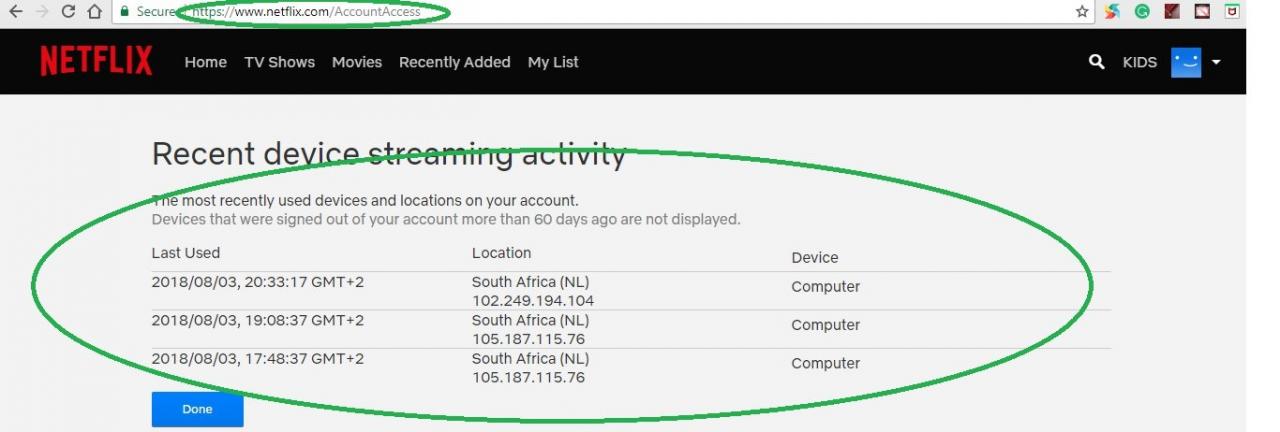
Step 4: Sign Out of All Devices
Once you have established that someone has been using your profile without your permission, then revert back to “Settings” and go to the “Sign out of all devices” option. This will enable you to kick your Netflix hackers out of your account.
- Please note that the signing from all devices may take up to eight hours. Only take this step if someone is using your Netflix account without your permission and not if one of the devices you view Netflix from has been stolen.
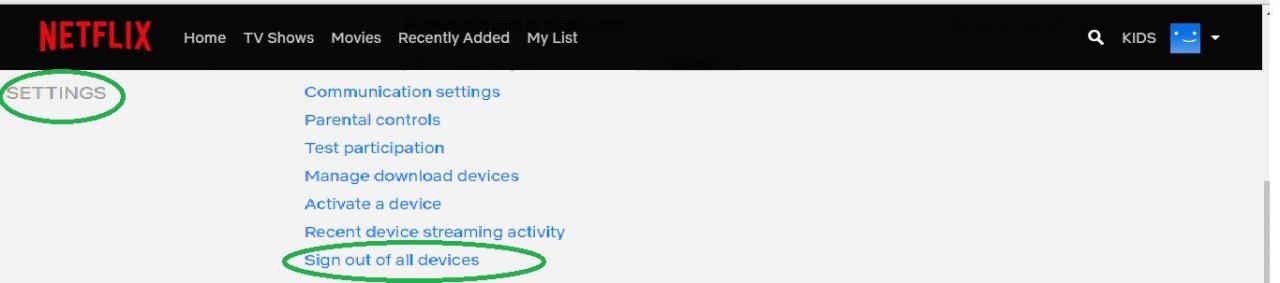
Step 5: Change Your Netflix Account Password
Then revert back to “Account” and go to “Membership and Billing” where you will then go to “Change Password” and change your password so that your hackers won’t be able to log back in. This will enhance security on your Netflix account and make sure your freeloaders are kicked out for good from using your account.







0