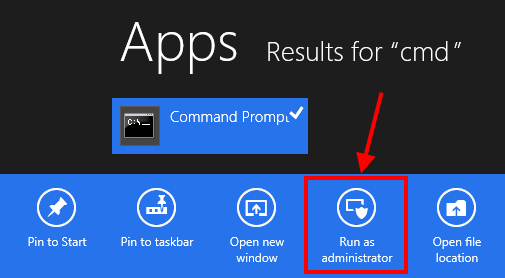Network loops are one of the most common and potentially disruptive issues that can plague enterprise networks. As a cable industry professional with over a decade of experience troubleshooting network issues, I’ve encountered my fair share of loops causing havoc in corporate environments. In this comprehensive guide, I’ll break down exactly what network loops are, how they occur, their impacts, and most importantly – how to prevent and resolve them.
Understanding Network Loops
At its core, a network loop occurs when there are multiple active paths between network devices, allowing data packets to circulate endlessly. This redundant traffic flow can quickly overwhelm network resources and bring communications to a grinding halt.
To visualize this, imagine water flowing through pipes. Normally, water flows from point A to point B through a single pipe. But if you connected the end of that pipe back to the beginning, the water would start flowing in a continuous loop with no end. That’s essentially what happens in a network loop – data packets get trapped circulating between devices instead of reaching their intended destination.
There are two main types of network loops to be aware of:
- Switching loops: These occur at Layer 2 of the OSI model when there are redundant paths between switches. Broadcast frames can get caught endlessly circulating between the switches.
- Routing loops: These happen at Layer 3 when routers have incorrect routing table information, causing packets to be forwarded back and forth between routers indefinitely.
In my experience, switching loops tend to be more common and problematic in enterprise environments. They can bring down an entire network segment in seconds if left unchecked.
Common Causes of Network Loops
Over the years, I’ve seen network loops crop up due to a variety of reasons:
- Accidental cabling errors: By far the most frequent cause I encounter. A network admin or user accidentally connects two switch ports together or plugs both ends of a cable into the same switch.
- Spanning Tree Protocol (STP) failures: STP is designed to prevent loops, but misconfigurations or bugs can sometimes cause it to fail.
- Faulty network interface cards (NICs): A malfunctioning NIC can sometimes flood the network with traffic, mimicking a loop condition.
- Misconfigured virtual LANs (VLANs): Improper VLAN setup can create logical loops even if the physical cabling is correct.
- Rogue devices: Unauthorized switches or hubs connected to the network can inadvertently create loops.
I once troubleshot a major outage caused by a well-meaning employee who plugged in a small unmanaged switch under their desk to get more ports. This created a loop that took down an entire floor of offices!
The Devastating Effects of Network Loops
The impacts of an uncontrolled network loop can be swift and severe. Some of the main effects include:
1. Broadcast Storms
When a loop forms, broadcast packets get caught in the loop and replicated exponentially. This “broadcast storm” floods the network with junk traffic, consuming bandwidth and processing power. I’ve seen switches struggle to keep up as their CPU usage spikes to 100
2. MAC Address Table Instability
Switches learn which ports to forward traffic to by building MAC address tables. Loops cause MAC addresses to appear on multiple ports, confusing the switch and leading to unpredictable packet forwarding.
3. High Resource Utilization
Looped traffic consumes significant CPU and memory resources on network devices as they struggle to process the flood of packets. This can cause slowdowns, crashes, or complete device failures.
4. Application Timeouts
With so much bandwidth consumed by looped traffic, legitimate application traffic often can’t get through. This leads to timeouts and failures for critical business applications.
5. Complete Network Outages
In severe cases, loops can bring down entire network segments or even company-wide outages. I’ve had to respond to panicked calls from clients whose entire office went offline due to an undetected loop.
The financial impact of these outages can be staggering. One study estimated the average cost of network downtime at over $5,600 per minute for enterprises. Preventing and quickly resolving loops is crucial for maintaining business continuity.
Detecting Network Loops
Recognizing the signs of a potential network loop is key to rapid resolution. Some telltale indicators I look for include:
- Sudden spikes in network utilization
- Unusually high broadcast traffic levels
- Multiple MAC addresses associated with single switch ports
- Switches showing very high CPU usage
- Users reporting extremely slow network performance or complete outages
Modern network monitoring tools can also help detect loops automatically. Many enterprise-grade switches have built-in loop detection capabilities that can shut down ports when a loop is detected.
Preventing Network Loops
As the old saying goes, an ounce of prevention is worth a pound of cure. There are several best practices and technologies I recommend for preventing loops:
1. Spanning Tree Protocol (STP)
STP is the primary line of defense against switching loops. It works by automatically blocking redundant links to create a loop-free logical topology. Always ensure STP is properly configured on all managed switches.
2. BPDU Guard
Bridge Protocol Data Unit (BPDU) Guard is a feature that disables switch ports if they receive STP BPDUs. This prevents rogue switches from interfering with the STP topology.
3. Loop Guard
This feature puts ports into a loop-inconsistent state if they stop receiving BPDUs, preventing potential loops.
4. Root Guard
Root Guard ensures the root bridge doesn’t change unexpectedly, maintaining a stable STP topology.
5. Proper Network Design
Carefully plan your network topology to minimize unnecessary redundant links. Use link aggregation (LAG) for increased bandwidth instead of multiple individual links where possible.
6. Change Management
Implement strict change control procedures for any network modifications. Always double-check connections before implementing changes.
7. Regular Audits
Conduct periodic network audits to identify any unauthorized devices or misconfigurations that could lead to loops.
8. User Education
Train end-users on the dangers of connecting unauthorized devices or creating ad-hoc network connections.
Resolving Network Loops
Despite our best prevention efforts, loops can still occur. When they do, quick action is critical. Here’s the process I follow for loop resolution:
- Identify the affected area: Use network monitoring tools to pinpoint where the loop is occurring.
- Isolate the problem: Disconnect suspected devices or disable affected switch ports to contain the issue.
- Trace the loop: Use cable testers or trace packets to find the exact path of the loop.
- Correct the issue: Remove redundant connections, reconfigure devices, or replace faulty hardware as needed.
- Re-enable ports gradually: Bring ports back online one at a time, monitoring for any recurrence of the loop.
- Document and review: Record the incident details and conduct a post-mortem to prevent future occurrences.
Real-World Example: The Case of the Mysterious Monday Morning Outage
Let me share a real incident I encountered that highlights the importance of proper loop prevention and quick resolution.
I once received an urgent call from a client experiencing a complete network outage every Monday morning like clockwork. The network would go down around 9 AM, causing chaos for a few hours before mysteriously resolving itself.
After several weeks of this pattern, I was called in to investigate. Through careful monitoring and some detective work, we discovered the root cause – a well-meaning cleaning crew was unplugging network cables to vacuum on Sunday nights, then randomly plugging them back in on Monday mornings.
This random re-cabling occasionally created loops that would bring down the network. The loops would eventually resolve themselves as STP converged, explaining the temporary nature of the outages.
The solution was two-fold:
- We implemented port security to prevent unauthorized devices from connecting to the network.
- We educated the cleaning staff on the importance of not touching network cables.
This real-world example demonstrates how even simple actions can have major network impacts, and the importance of both technical solutions and user education in maintaining network stability.
Conclusion
Network loops remain a persistent threat to network stability and performance. As we’ve explored, their causes can range from simple cabling errors to complex protocol failures. The impacts can be devastating, potentially bringing entire business operations to a standstill.
However, with proper understanding, prevention techniques, and quick resolution processes, the risks posed by network loops can be significantly mitigated. As network professionals, it’s our responsibility to remain vigilant against these silent killers of network performance.
Remember, a stable network is the backbone of modern business operations. By mastering the art of loop prevention and resolution, we can ensure our networks remain robust, reliable, and ready to support the ever-growing demands of today’s digital enterprises.
Stay proactive, stay educated, and may your networks remain forever loop-free!