In our increasingly connected world, USB cables have become the unsung heroes of our daily digital lives. Whether you’re powering up your smartphone, transferring data between devices, or linking peripherals to your computer, a solid understanding of USB cable types and capabilities is essential. As a seasoned expert in the cable industry, I’ve witnessed firsthand the evolution of USB technology and its profound impact on how we interact with our devices. In this comprehensive guide, I’ll share my expertise to help you navigate the intricate landscape of USB cables with confidence.
The USB Revolution: A Brief History
The Universal Serial Bus (USB) standard has come a long way since its inception in 1996. I vividly recall the buzz surrounding USB 1.0’s introduction, which promised to simplify device connectivity. Since then, we’ve seen remarkable advancements in speed, power delivery, and versatility.
Let’s take a quick journey through USB history:
- USB 1.0/1.1 (1996/1998): Introduced with a modest 12 Mbps maximum data transfer rate
- USB 2.0 (2000): Significantly boosted speeds to 480 Mbps
- USB 3.0 (2008): Ushered in the era of SuperSpeed with 5 Gbps transfer rates
- USB 3.1 (2013): Doubled the previous generation’s speed to 10 Gbps
- USB 3.2 (2017): Pushed the boundaries further with 20 Gbps capability
- USB4 (2019): Set a new standard with blazing-fast 40 Gbps transfers
Each iteration has brought not just speed improvements, but enhanced functionality as well. For instance, USB 3.0’s ability to transfer data and deliver power simultaneously was a game-changer that I found particularly exciting when it first hit the market.
Decoding USB Connector Types
One of the most perplexing aspects of USB for many users is the variety of connector types. Let’s demystify these connectors:
USB Type-A
The classic, flat rectangular connector that’s been a staple for decades. It’s still ubiquitous on computers, chargers, and numerous devices. USB-A connectors are unidirectional, meaning they can only be inserted one way – a design quirk that’s led to countless frustrated attempts to plug in devices.
USB Type-B
Primarily found on printers and external hard drives, this squarish connector is less common but still serves a purpose in specific applications. Its unique shape prevents accidental connections to USB-A ports.
USB Type-C
The newest and most versatile connector, USB-C is reversible and supports the latest USB standards. It’s rapidly becoming the go-to connector for smartphones, laptops, and other devices. In my professional experience, USB-C has been revolutionary, offering a single solution for power, data, and even video transmission.
Micro-USB
Once the standard for mobile devices, Micro-USB is still found on many older smartphones and accessories. It’s smaller than USB-A but not reversible, often leading to fumbling when connecting devices.
Mini-USB
An older standard that’s now largely obsolete, but you might still encounter it on some legacy devices or specialized equipment. It’s been largely superseded by Micro-USB and USB-C.
Lightning
While not technically USB, Apple’s proprietary Lightning connector is worth mentioning due to its widespread use in iOS devices. However, with the EU’s recent mandate for USB-C adoption, we’re likely to see a shift away from Lightning in the coming years.
Deciphering USB Cable Specifications
Choosing the right USB cable involves understanding key specifications to ensure compatibility and optimal performance. Here are the critical factors to consider:
Data Transfer Speeds
USB cables are categorized based on their maximum data transfer rates. For example:
- USB 2.0 cables support up to 480 Mbps
- USB 3.0 (also known as USB 3.1 Gen 1) handles up to 5 Gbps
- USB 3.1 Gen 2 pushes this to 10 Gbps
- USB 3.2 Gen 2×2 maxes out at 20 Gbps
Always check your device’s specifications to choose a cable that can support its maximum speed capabilities.
Power Delivery
Modern USB standards, particularly USB-C, support various power delivery profiles. USB Power Delivery (USB PD) can support up to 100W, making it possible to charge laptops and other high-power devices. In my work, I’ve seen USB PD revolutionize how we approach device charging and power management, enabling a single cable to serve multiple purposes.
Cable Length
The length of a USB cable can affect its performance, especially for high-speed data transfer. Generally, shorter cables (under 2 meters) are best for maintaining optimal speeds and power delivery. Longer cables may require active components to maintain signal integrity, particularly for high-speed standards.
Shielding and Build Quality
High-quality cables use proper shielding to reduce electromagnetic interference. This is particularly important for cables used in professional settings or for high-speed data transfer. I always recommend investing in well-constructed cables to ensure reliability and longevity. Look for features like braided nylon sheaths, reinforced connectors, and gold-plated contacts for the best performance and durability.
Selecting the Ideal USB Cable for Your Needs
With the myriad options available, choosing the right USB cable can be daunting. Here are some expert tips to guide your selection:
- Identify Device Requirements: Consult your device’s manual or specifications to determine the type of USB connector and the supported USB standard. This is crucial for ensuring compatibility and optimal performance.
- Assess Your Use Case: Consider whether you’ll primarily be charging devices, transferring data, or both. This will help you decide on the appropriate cable specifications. For instance, if you’re mainly charging devices, focus on cables with robust power delivery capabilities.
- Future-Proof Your Purchase: When possible, opt for cables that support the latest standards (like USB 3.2 or USB4) to ensure compatibility with future devices. This approach can save you money and hassle in the long run.
- Prioritize Quality: Don’t be tempted by extremely cheap cables. In my years of working with cables, I’ve seen countless issues caused by low-quality products. Invest in reputable brands for better performance, durability, and safety.
- Check for Certifications: Look for cables certified by USB-IF (USB Implementers Forum) to ensure compliance with USB standards. This certification guarantees that the cable meets the necessary specifications and safety standards.
- Consider Special Features: Some cables offer additional features like right-angle connectors, extra-long lengths, or rugged construction for specific use cases. Evaluate whether these features align with your needs.
Troubleshooting Common USB Cable Issues
Even with high-quality cables, issues can arise. Here are some common problems I’ve encountered and their solutions:
- Slow Charging: Ensure you’re using a cable that supports the appropriate power delivery standard for your device. Sometimes, using a cable designed primarily for data transfer may result in slower charging speeds.
- Poor Data Transfer Speeds: Verify that both your cable and devices support the same USB standard. Using a USB 2.0 cable with a USB 3.0 device will limit your transfer speeds to USB 2.0 rates.
- Connection Instability: This can often be due to a damaged cable or connector. Regularly inspect your cables for signs of wear and tear, such as fraying or bent connectors.
- Device Not Recognized: Try a different USB port or cable to isolate the issue. If the problem persists, it may be a driver problem on your computer or a fault with the device itself.
- Overheating: If a cable becomes unusually warm during use, immediately disconnect it. This could indicate a problem with the cable’s internal wiring or a mismatch between the cable’s capabilities and the power being drawn.
The Future of USB Technology
As we look ahead, the future of USB technology is brimming with potential. USB4, based on Thunderbolt 3 technology, promises even faster speeds and more versatile connectivity. We’re also seeing advancements in USB Power Delivery, with the potential for even higher wattages to support a wider range of devices.
One trend I’m particularly excited about is the move towards a more unified connector standard with USB-C. This shift promises to simplify device connectivity and reduce electronic waste from obsolete cables. We’re likely to see increased adoption of USB4 and enhanced power delivery capabilities, potentially supporting up to 240W for larger devices.
Another area to watch is the integration of USB with other technologies, such as Thunderbolt and DisplayPort, creating a truly universal connectivity solution. This convergence will likely lead to even more versatile and powerful cables in the near future.
Conclusion
Understanding USB cables is crucial in our increasingly connected world. By choosing the right cable for your needs, you can ensure optimal performance, faster charging, and reliable data transfer for all your devices.
Remember, while it might be tempting to save a few dollars on cheaper cables, investing in quality USB cables from reputable manufacturers can save you from headaches down the line. Trust me, I’ve seen firsthand how a reliable cable can make all the difference in both personal and professional settings.
As USB technology continues to evolve, staying informed about the latest standards and best practices will help you make the most of your devices. Whether you’re a tech enthusiast or a professional in the field, I hope this guide has provided valuable insights into the world of USB cables.
By mastering the intricacies of USB technology, you’re not just solving today’s connectivity challenges – you’re preparing for the exciting developments that lie ahead in our ever-evolving digital landscape.




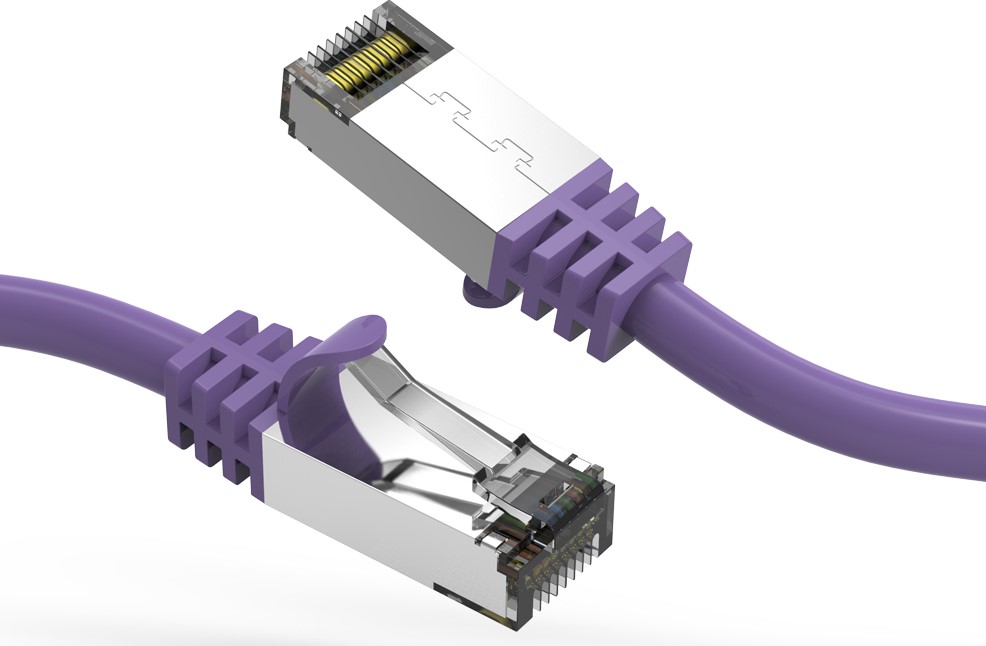
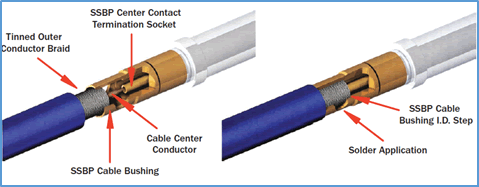
0