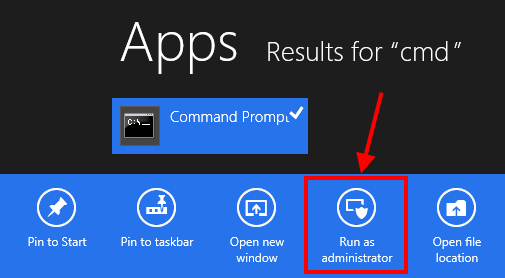Are you ready to cut the cord and dive into the world of live TV streaming? With an array of options like Sling TV, Hulu + Live TV, FuboTV, and YouTube TV vying for your attention, choosing the best fit for your household can feel overwhelming. Fear not, intrepid cord-cutter! As a seasoned streamer who has put these platforms through their paces, I’m here to demystify the differences and guide you to your ideal cable replacement.
Whether you prioritize a robust channel lineup, ample DVR storage, multi-stream support, or budget-friendly pricing, this comprehensive comparison will illuminate the path to streaming satisfaction. So grab your trusty remote, and let’s embark on a journey to find the ultimate live TV streaming champion.
Sling TV: The Budget-Friendly MVP
For the cost-conscious cord-cutter, Sling TV emerges as the value victor. With plans starting at a wallet-friendly $40 per month, Sling delivers a solid selection of cable essentials without breaking the bank. The Sling Orange plan serves up 32 channels, including heavy-hitters like ESPN, CNN, and HGTV. Meanwhile, Sling Blue expands the offerings to 42 channels, emphasizing news and entertainment. Can’t decide? Combine the two for $55 and unlock access to 50+ channels.

Sling’s ace in the hole is its unparalleled flexibility. Tailor your channel lineup with affordable add-on packs catering to sports fanatics, comedy connoisseurs, kid wranglers, and more. The $11 Sports Extra add-on, for example, scores you 15 additional channels like NBA TV, NHL Network, and PAC 12 Network.
On the DVR front, Sling’s 50-hour cloud storage holds its own, with the option to upgrade to 200 hours for a mere $5 per month. The main drawback? Limited local channel availability. But fear not—an HD antenna can swoop in to save the day.
Pros:
- Most budget-friendly base price
- Highly customizable with affordable add-ons
- Solid selection of cable staples
Cons:
- Scarce local channel offerings
- Only 1 stream with Orange, 3 with Blue
Hulu + Live TV: The Bundling Behemoth
Seeking an all-in-one streaming powerhouse? Hulu + Live TV has you covered. For $77 per month, you’ll unlock a treasure trove of 85+ live channels, coupled with access to Hulu’s expansive on-demand library, Disney+, and ESPN+. It’s an entertainment trifecta that caters to every household member.

Hulu’s channel lineup checks all the essential boxes, spanning sports giants like ESPN and FS1, news stalwarts like CNN and MSNBC, and entertainment mainstays like TNT and FX. Plus, most markets can enjoy the added perk of local channels. The only notable absences are AMC and the Discovery networks.
One of Hulu’s standout features is its generous unlimited cloud DVR. Record to your heart’s content and keep your favorite moments for up to nine months. The service also accommodates two simultaneous streams, with the option to upgrade to unlimited in-home screens for an extra $10.
The primary drawback? Hulu’s premium price tag, especially if you crave an ad-free on-demand experience. However, if you can leverage all the bundled services, the value proposition is undeniable.
Pros:
- Bundles Hulu, Disney+, ESPN+
- Unlimited cloud DVR storage
- Well-rounded mix of sports, news, locals
Cons:
- Pricier, particularly for ad-free tier
- Missing a few key channels
FuboTV: The Sports Fanatic’s Dream
Attention, sports enthusiasts! FuboTV is your ticket to live sports nirvana. The $80 Pro plan boasts an impressive 130+ channels, with over 35 sports networks in the lineup. From ESPN and FS1 to NFL Network and NBA TV, Fubo has you covered. Plus, a wealth of niche sports channels cater to fans of international soccer, tennis, and beyond.

Fubo recently added regional sports networks (RSNs) in many markets, enabling you to cheer on your hometown MLB, NBA, and NHL teams without pesky blackouts. The catch? The service bid farewell to the Turner networks, including TNT, TBS, and CNN.
Beyond sports, Fubo offers a wide array of news and entertainment channels, along with local stations in most areas. The generous 1000 hours of cloud DVR storage and 10 simultaneous in-home streams ensure the whole family can watch their favorites simultaneously.
The main hurdles with Fubo are the steep price and the absence of Turner channels, which carry significant sports programming. However, if access to the broadest range of sports networks and events is your top priority, Fubo is tough to beat.
Pros:
- Unrivaled sports channel selection
- Includes regional sports networks
- Ample simultaneous streams
Cons:
- Pricey base plan
- Lost Turner networks
YouTube TV: The Channel Count Champion
For those who crave the most extensive cable channel buffet, YouTube TV reigns supreme. A $73 monthly subscription unlocks access to 100+ networks, encompassing virtually every must-have channel across sports, news, and entertainment. Local channels? Check. Regional sports networks in many markets? You bet. The only notable omissions are A&E, History, and Lifetime.

YouTube TV boasts the best DVR in the live TV streaming realm, with unlimited storage and a generous nine-month window to watch your recordings. Create up to six user profiles and stream on three devices simultaneously. The intuitive interface and top-notch video quality elevate the user experience.
The primary drawback is the hefty $73 monthly price tag. However, if you prioritize the most comprehensive channel package and can split the cost, the value may justify the investment. Keep in mind that YouTube TV does impose some limitations on ad-skipping for certain DVR content.
Pros:
- Most extensive channel lineup
- Unlimited DVR with 9-month retention
- User-friendly interface and profiles
Cons:
- Steep monthly cost
- Ad-skipping restrictions on some DVR content
Finding Your Perfect Match
With so many compelling options, which live TV streaming service should you choose? Here are my tailored recommendations:
- Best on a Budget: Sling TV. If cost is your primary concern, Sling’s $40 plans offer good value and flexibility. Just be mindful of the limited local channels and simultaneous streams.
- Best for Local Channels: YouTube TV or Hulu. Both include local stations in most markets, ensuring you can still catch your favorite network shows, news, and sports.
- Best for Sports: FuboTV. With 35+ sports channels and RSNs in many areas, Fubo is the go-to choice for streaming live sports without cable. Just be prepared to live without TNT and TBS.
- Best for Families: Hulu + Live TV. The bundled Hulu, Disney+, and ESPN+ subscriptions offer a diverse content mix for parents and kids alike. The unlimited DVR is also a family-friendly perk.
- Best Overall: YouTube TV. Despite the higher price point, YouTube TV’s 100+ channels, unlimited DVR, and user-friendly features make it the most comprehensive cable replacement. It involves the fewest compromises.
Ultimately, the best live TV streaming service depends on your household’s viewing preferences, must-have channels, and budget. Take advantage of free trials to test-drive a few options and see which one clicks with your family. With no long-term contracts, you have the freedom to switch if your needs evolve.
As a seasoned streamer, I can confidently attest to the reliability, video quality, and user experience offered by these services. While each has its quirks, they all represent a significant upgrade over traditional cable TV in terms of value and flexibility.
The beauty of cord-cutting lies in the freedom to curate your ideal entertainment setup, unshackled from expensive, restrictive contracts. Whether you opt for Sling, Hulu, Fubo, YouTube TV, or a combination, you’ll enjoy substantial savings while still accessing your favorite live channels. So take the plunge and embrace the streaming revolution!