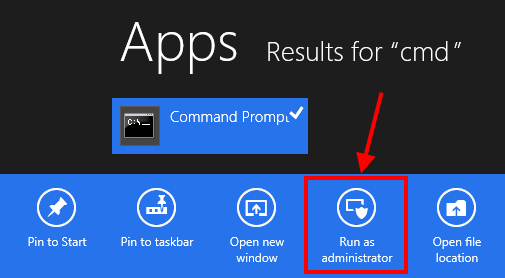Are you tired of dealing with messy, tangled Ethernet cables that are either too long or too short for your needs? Learning how to crimp your own custom Ethernet cables can save you time, money, and frustration. In this comprehensive guide, we’ll walk you through the process step-by-step, so you can create the perfect Ethernet cable for any situation.
Understanding Ethernet Cable Types and Categories
Before we dive into the crimping process, it’s essential to understand the different types and categories of Ethernet cables. The most common categories are:
- Cat5: Supports speeds up to 100 Mbps and frequencies up to 100 MHz
- Cat5e: Supports speeds up to 1 Gbps and frequencies up to 100 MHz
- Cat6: Supports speeds up to 10 Gbps and frequencies up to 250 MHz
- Cat6a: Supports speeds up to 10 Gbps and frequencies up to 500 MHz
For most home and small office applications, Cat5e or Cat6 cables will suffice. However, if you require higher speeds or have a larger network, Cat6a may be necessary.
Gathering the Necessary Tools and Materials
To crimp your own Ethernet cables, you’ll need the following tools and materials:
- Bulk Ethernet cable (Cat5e or Cat6)
- RJ45 connectors
- Crimping tool
- Wire stripper
- Cable tester (optional but recommended)
Make sure to choose high-quality components to ensure the best performance and longevity of your custom cables.
Preparing the Ethernet Cable
- Determine the desired length of your Ethernet cable and add a few extra inches to account for any mistakes or future adjustments.
- Using the wire stripper, carefully remove about 1 inch of the outer jacket from both ends of the cable, exposing the twisted wire pairs inside.
- Untwist each pair of wires and arrange them in the following order (from left to right):
- Orange/White
- Orange
- Green/White
- Blue
- Blue/White
- Green
- Brown/White
- Brown
- Trim the wires to about 1/2 inch in length, ensuring they are even and straight.
Crimping the RJ45 Connector
- Insert the prepared wires into the RJ45 connector, ensuring each wire is fully inserted into its corresponding slot.
- Double-check the wire order and make sure the outer jacket is inside the connector for added stability.
- Place the RJ45 connector into the crimping tool, making sure it is seated properly.
- Squeeze the crimping tool firmly to secure the connector onto the cable.
- Repeat the process on the other end of the cable.
Testing Your Custom Ethernet Cable
After crimping both ends of your custom Ethernet cable, it’s crucial to test its functionality. Use a cable tester to ensure that all wires are properly connected and the cable is functioning as intended. If you don’t have a cable tester, you can connect the cable between two devices and check for a successful connection.
Tips for a Professional Finish
- Maintain consistency in wire order and crimping technique to ensure reliable performance
- Label your custom cables with their length and category for easy identification
- Use cable management solutions like cable ties or sleeves to keep your custom cables organized
- Practice makes perfect – don’t get discouraged if your first few attempts aren’t flawless
Conclusion
Creating your own custom Ethernet cables may seem intimidating at first, but with the right tools, materials, and technique, it’s a skill anyone can master. By following this guide and practicing regularly, you’ll be able to create professional-quality Ethernet cables tailored to your specific needs. Not only will you save money in the long run, but you’ll also have the satisfaction of knowing you created a essential component of your network infrastructure.
Frequently Asked Questions
- Can I mix different categories of Ethernet cable when crimping?
- No, it’s essential to use the same category of cable and connectors throughout to ensure optimal performance.
- How do I know which wire goes where in the RJ45 connector?
- Follow the standard T568B wiring scheme: Orange/White, Orange, Green/White, Blue, Blue/White, Green, Brown/White, Brown.
- Can I crimp Ethernet cables without a crimping tool?
- While it’s possible, using a dedicated crimping tool is highly recommended for the best results and a secure connection.
- What’s the maximum length for a custom Ethernet cable?
- The maximum recommended length for Ethernet cables is 100 meters (328 feet) to maintain signal integrity.
- Can I use custom Ethernet cables outdoors?
- For outdoor use, make sure to use cables and connectors rated for exterior applications to protect against weather and UV damage.
By mastering the art of crimping custom Ethernet cables, you’ll have the flexibility to create the perfect cable for any situation, whether you’re setting up a home office, wiring a small business, or troubleshooting a network issue. With this guide and a bit of practice, you’ll be well on your way to becoming an Ethernet cable crimping expert.