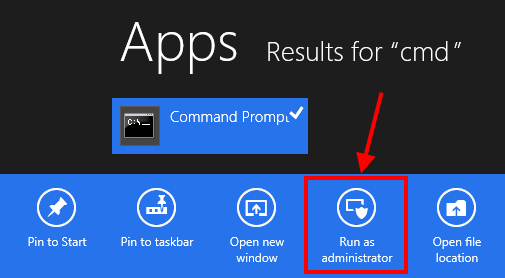In today’s world of streaming and cord-cutting, many people are looking for ways to ditch their traditional cable boxes and enjoy their favorite shows and movies without the hassle and expense of a cable subscription. One popular option is to connect your Samsung Smart TV directly to your cable service without the need for a separate cable box. In this comprehensive guide, we’ll walk you through the easy setup process, troubleshoot common issues, and explore alternative cable-free options.
Benefits of Cable-Free TV Setups
Before we dive into the setup process, let’s discuss the advantages of ditching your cable box:
- Cost Savings: Cable boxes often come with monthly rental fees, which can add up quickly. By connecting your TV directly to your cable service, you can potentially save hundreds of dollars per year.
- Simplified Setup: With fewer devices and cables to manage, your entertainment setup becomes more streamlined and easier to navigate.
- Flexibility: Cable-free setups allow you to easily integrate streaming services, giving you access to a vast library of content beyond traditional cable channels.
Step-by-Step Guide: Connect Samsung Smart TV to Cable
Follow these simple steps to connect your Samsung Smart TV to your cable service without a box:
- Gather the Required Cables:
- Coaxial cable (to connect your TV to the cable outlet)
- HDMI cable (to connect your TV to other devices, if needed)
- Connect the Coaxial Cable:
- Locate the cable outlet in your desired room.
- Connect one end of the coaxial cable to the cable outlet.
- Connect the other end of the coaxial cable to the “Cable In” or “Ant/Cable In” port on the back of your Samsung Smart TV.
- Set Up Your TV:
- Turn on your Samsung Smart TV.
- Navigate to the “Source” or “Input” menu and select the input to which you connected the coaxial cable (e.g., “Cable” or “Ant/Cable”).
- Your TV should automatically scan for available channels. If not, you may need to initiate a channel scan manually through the TV’s settings menu.
- Enjoy Your Cable Channels:
- Once the channel scan is complete, you should be able to access and watch your cable channels directly on your Samsung Smart TV.

Troubleshooting Common Issues
If you encounter any issues during the setup process, try these troubleshooting tips:
- No Channels Found: If your TV is unable to find any channels, ensure that the coaxial cable is securely connected and that your cable service is active. You may also need to perform a manual channel scan or contact your cable provider for assistance.
- Signal Strength Issues: If you experience poor signal quality or intermittent signal loss, check for any damaged or loose cable connections. You may also need to invest in a cable signal booster or amplifier.
- HDMI Connection Problems: If you’re having trouble with your HDMI connections, try using a different HDMI port on your TV or a different HDMI cable. You may also need to adjust the HDMI settings on your TV or connected devices.
Exploring Cable-Free Options
While connecting your Samsung Smart TV directly to your cable service can be a cost-effective solution, it’s worth exploring other cable-free options as well:
| Option | Pros | Cons |
|---|---|---|
| Streaming Services (Netflix, Hulu, etc.) | – Wide selection of content – No long-term contracts – Lower monthly costs | – Requires a stable internet connection – Limited live TV options |
| Over-the-Air (OTA) Antennas | – Free access to local channels – No monthly fees | – Limited channel selection – Signal quality can vary |
| Combination of Streaming and OTA | – Diverse content options – Potential cost savings | – Requires managing multiple services |
As you can see, each option has its own advantages and disadvantages. Consider your viewing habits, budget, and internet connectivity when deciding which cable-free solution is right for you.
Future of Cable TV and Cord-Cutting
The traditional cable TV model is rapidly evolving, with more and more consumers opting for streaming services and cable-free setups. According to a recent study by eMarketer, the number of cord-cutters in the United States is expected to reach 46.6 million by 2024, representing a significant shift in how we consume media .
As a team of cable and accessory experts, we’ve gained valuable insights and practical tips through our years of experience:
- Optimize Your Home Network: For the best streaming experience, ensure that your home Wi-Fi network is optimized for high-speed internet and minimal interference. Consider upgrading to a mesh network system or investing in a high-quality router.
- Invest in a Streaming Device: While Samsung Smart TVs offer built-in streaming capabilities, dedicated streaming devices like Roku, Apple TV, or Amazon Fire TV can provide a more seamless and user-friendly experience.
- Explore Bundled Services: Many internet service providers offer bundled packages that include streaming services or live TV options, potentially saving you money compared to subscribing to each service individually.
- Future-Proof Your Setup: As technology continues to evolve, consider investing in future-proof cables and accessories that support the latest standards, such as HDMI 2.1 and Wi-Fi 6, ensuring compatibility with upcoming devices and services.
Remember, the key to a successful cable-free experience is finding the right combination of services and equipment that meets your specific needs and preferences. With a little bit of research and the right guidance, you can enjoy all your favorite content without the hassle and expense of a traditional cable subscription.