Are you a cord-cutter looking to watch your favorite CBS shows live, no matter where you are? With the rise of streaming services, accessing live TV has become more convenient than ever. In this comprehensive guide, we’ll walk you through the simple steps to stream CBS live from any location, ensuring you never miss a moment of your favorite programming.
Why Stream CBS Live?
CBS is home to some of the most popular shows, including NCIS, Survivor, The Late Show with Stephen Colbert, and 60 Minutes. By streaming CBS live, you can enjoy these programs as they air, without the need for a traditional cable or satellite subscription. Whether you’re traveling, at work, or simply prefer the flexibility of streaming, CBS live streaming offers a convenient solution.
Compatible Devices and Platforms
Before we dive into the step-by-step instructions, let’s explore the various devices and platforms that support CBS live streaming:
- Smart TVs (Samsung, LG, Vizio, etc.)
- Streaming devices (Roku, Amazon Fire TV, Apple TV)
- Mobile devices (iOS and Android smartphones/tablets)
- Computers (Windows, Mac, and Chromebooks)
- Gaming consoles (PlayStation, Xbox)
With such a wide range of compatible devices, you can easily stream CBS live on your preferred platform, ensuring a seamless viewing experience.
Step-by-Step Guide
Now, let’s dive into the step-by-step instructions for streaming CBS live from anywhere:
1. Sign Up for a Streaming Service
To access CBS live, you’ll need to subscribe to a streaming service that offers CBS as part of its channel lineup. Some popular options include:
- Paramount+ Premium: This is the official streaming service from CBS, offering live and on-demand access to CBS programming, as well as content from other networks like BET, Comedy Central, and Nickelodeon.
- Hulu + Live TV: Hulu’s live TV package includes CBS, along with a vast library of on-demand content.
- YouTube TV: Google’s live TV streaming service offers CBS and a wide range of other channels.
- DirecTV Stream: Formerly known as AT&T TV, this service provides access to CBS and numerous other live channels.
Choose the streaming service that best suits your needs and budget, and sign up for an account.
2. Download the Streaming App
Once you’ve subscribed to a streaming service, download the corresponding app on your preferred device. Most major platforms, including smart TVs, streaming devices, mobile devices, and computers, have dedicated apps available for download.
3. Log In and Access CBS Live
After installing the app, launch it and log in with your account credentials. Navigate to the live TV section or channel guide, and locate CBS in the channel lineup. Select the CBS channel, and you should be able to start streaming live CBS content immediately.
4. Enhance Your Viewing Experience
To ensure a seamless streaming experience, consider the following tips:
- Check your internet speed: For optimal performance, aim for a minimum internet speed of 5 Mbps for HD streaming and 25 Mbps for 4K streaming.
- Connect to a stable Wi-Fi network: A reliable and fast Wi-Fi connection will minimize buffering and ensure a smooth streaming experience.
- Use a streaming device: Dedicated streaming devices like Roku or Amazon Fire TV often provide a better user experience compared to built-in smart TV apps.
- Optimize your device settings: Adjust settings like video quality, data usage, and closed captions to suit your preferences.
Troubleshooting Common Issues
While streaming CBS live is generally straightforward, you may encounter some common issues. Here are a few troubleshooting tips:
- Buffering or lagging: If you experience buffering or lagging, try lowering the video quality or closing other bandwidth-intensive applications.
- Blackouts or geographical restrictions: Some live programming may be subject to blackouts or geographical restrictions due to licensing agreements. In such cases, you may need to explore alternative streaming options or use a VPN (virtual private network) to bypass these restrictions.
- Login or authentication issues: If you’re having trouble logging in or authenticating your streaming service, try clearing your app cache, updating the app, or contacting customer support.
Conclusion
Streaming CBS live from anywhere has never been easier. By following the steps outlined in this guide, you can enjoy your favorite CBS shows and programming without being tethered to a traditional cable or satellite subscription. Whether you’re at home, on the go, or traveling, CBS live streaming offers the flexibility and convenience you need to stay entertained.




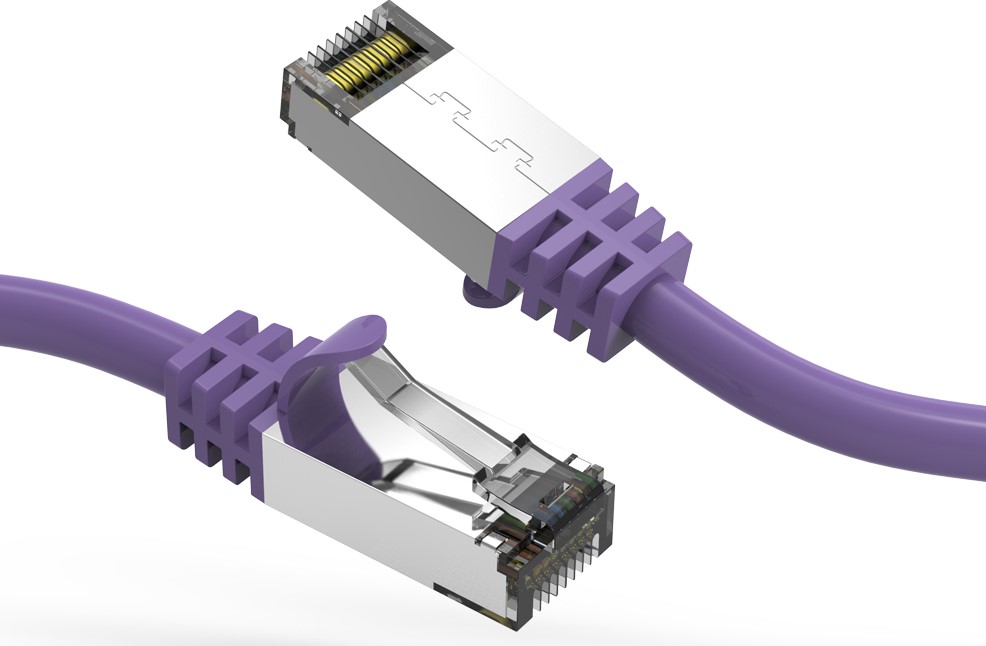
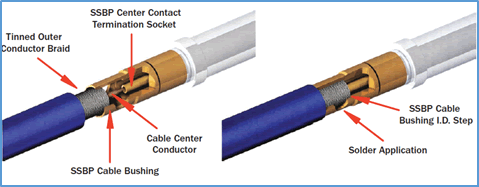
0