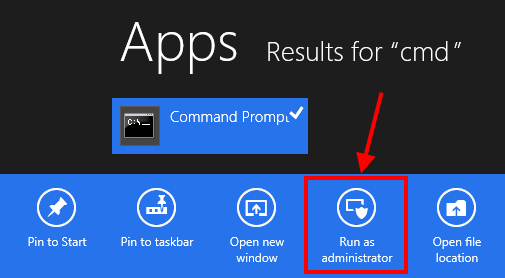In today’s fast-paced business environment, a reliable and efficient network is the backbone of any small office. Understanding the intricacies of setting up a network that not only meets current demands but also scales with your business is crucial. This guide will delve into the essentials of small office network setup, focusing on simplicity and functionality, while also considering future growth and network security.
Understanding Networking Hardware: Switches vs. Routers
The foundation of any small office network consists of switches and routers. A switch connects devices within your network, allowing them to communicate and share information. It’s the central hub for your PCs, printers, servers, NAS devices, VoIP systems, and surveillance systems.
On the other hand, a router connects your network to the outside world, primarily the internet. It’s a more sophisticated device that manages data traffic, ensuring efficient data flow and providing cybersecurity measures.
Key Differences:
- Switch: Connects networked devices internally
- Router: Connects your network to external networks and the internet
Choosing the Right Switch
Selecting the appropriate switch is pivotal for your network’s efficiency. There are three main types of switches:
- Unmanaged Switches: Plug-and-play devices with minimal configuration, suitable for most small business networks.
- Managed Switches: Offer greater control and features for managing how your network uses an internet connection, ideal for larger or multi-site businesses.
- Smart Switches: A middle ground offering more features than unmanaged switches but less complexity than managed switches.
Selecting a Router for Your Small Business
When choosing a router, consider the following:
- Port Numbers: Ensure the router has enough ports for your devices.
- Firewall: A built-in firewall or security appliance is crucial for protecting your network.
- VPN Support: Necessary if remote access to your network is required.
- Wireless Standards: Look for routers supporting the 802.11ac standard for optimal throughput.
Top-Rated VPN Wireless Routers for 2024:
- Trendnet AC2600 StreamBoost MU-MIMO WiFi Router
- Asus RT-AC5300 Wireless AC5300 Tri-Band Wireless Router
- Linksys WRT3200ACM MU-MIMO Gigabit Wi-Fi Router
- Netgear Nighthawk X4S Smart Wi-Fi Router
- D-Link AC1900 MU-MIMO Wi-Fi Router
Planning for Growth: Scalability and Performance
When planning your network, consider scalability and performance:
- Scalability: Choose switches with more ports than currently needed to accommodate growth.
- Performance: Opt for higher performance switches if your business requires fast data transfer.
Network Security Measures
Implementing robust network security measures is non-negotiable:
- Firewall Implementation: A hardware firewall provides a strong security layer.
- Regular Software Updates: Keep your software updated to protect against known threats.
- Secure Wi-Fi Access: Use strong passwords, change the default SSID, and enable WPA3 encryption.
- Employee Training: Educate your team on security best practices.
- Regular Network Audits: Conduct audits to identify and address security vulnerabilities.
By following these guidelines, you can create a small office network setup that is secure, scalable, and tailored to your business needs. Remember, the right network setup is a strategic investment that can drive your company’s growth and efficiency.
A firewall is a network security system that monitors and controls incoming and outgoing network traffic based on predetermined security rules. It’s important in a small office network setup because it establishes a barrier between a trusted internal network and untrusted external network, such as the Internet, protecting the network from cyber threats.
Regular software updates are important for network security because they often include patches for security vulnerabilities that have been discovered since the last version was released. By regularly updating your software, you can protect your network from known threats.
You can secure your office’s wireless network by setting a strong password, changing the default network name (SSID), and enabling network encryption, preferably WPA3, which is currently the strongest form of wireless security.
Employee training is important for network security because employees can often be the weakest link in network security. Training on best practices for network security, such as not opening suspicious emails, not downloading unverified software, and not sharing passwords, can help protect your network.
A network audit is a thorough review of a network to identify potential security vulnerabilities. It’s important because it can help identify potential security vulnerabilities before they can be exploited, ensuring the security and smooth operation of your network.