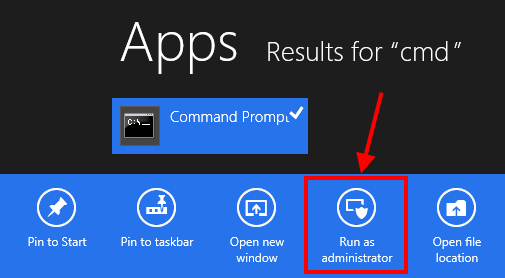Engine noise interference can significantly degrade the audio quality of your car stereo system. This comprehensive guide will walk you through simple and effective methods to identify and eliminate engine noise, ensuring an immersive listening experience.
Understanding Engine Noise
Engine noise, also known as alternator whine or electrical interference, is a common issue that manifests as a buzzing, whining, or humming sound from your car speakers. This noise is typically caused by the alternator, spark plugs, or other electrical components in your vehicle’s engine .
Step 1: Identify the Source of Noise
Before attempting to eliminate engine noise, it’s crucial to pinpoint the source. Follow these steps:
- Start your car’s engine and turn on the stereo system.
- Increase the volume to a moderate level and listen carefully for any abnormal sounds.
- Locate the area where the noise is most prominent – near the speakers, amplifier, or head unit.
- If the noise changes pitch or volume when revving the engine, it’s likely caused by the alternator or other electrical components .
Step 2: Proper Grounding and Shielding
Improper grounding and shielding of cables can act as an antenna, picking up electrical interference from the engine. Here’s how to address this issue:
- Ensure that all audio components (head unit, amplifier, and speakers) are properly grounded to the vehicle’s chassis using dedicated ground wires .
- Use shielded cables for all audio connections, as the shielding helps block external interference .
- Route audio cables away from power cables, ignition wires, and other potential sources of electrical noise .
Step 3: Install a Noise Filter or Isolator
If proper grounding and shielding don’t resolve the issue, consider installing a noise filter or isolator. These devices are designed to block or suppress electrical interference before it reaches your audio system .
- Ground Loop Isolator: Breaks the ground loop between audio components, preventing noise from traveling through the ground wires.
- Line-Level Noise Filter: Filters out high-frequency noise from the RCA or speaker-level audio signals.
- Alternator Noise Filter: Specifically designed to suppress alternator whine by filtering out the alternator’s electrical noise.
Step 4: Relocate Cables and Components
In some cases, the physical location of audio cables and components can contribute to engine noise pickup. Consider the following steps:
- Reroute audio cables away from potential noise sources, such as ignition wires, alternator, and other high-current electrical components .
- Relocate the amplifier or other audio components to a different location in the vehicle, further away from the engine compartment .
- Use cable ties or loom tubing to keep audio cables organized and separated from other wiring harnesses .
Step 5: Add Capacitors or Noise Suppressors
If the above methods don’t completely eliminate engine noise, you can try adding capacitors or noise suppressors to your audio system:
- Power Capacitor: Helps stabilize the electrical supply to your amplifier, reducing noise caused by voltage fluctuations .
- Noise Suppressor: Inline devices that filter out high-frequency noise from the power and ground wires .
Maintenance and Prevention
To maintain optimal audio quality and prevent future engine noise issues, follow these tips:
- Regularly inspect and replace worn or damaged cables and components.
- Keep audio cables organized and away from potential noise sources.
- Consider upgrading to higher-quality shielded cables and noise-filtering components.
- Consult with a professional car audio installer for complex installations or persistent noise issues.
By following these simple and effective methods, you can enjoy a crystal-clear audio experience in your vehicle, free from annoying engine noise interference. Remember, proper installation and maintenance are key to achieving optimal sound quality .