In today’s digital age, streaming media has become an integral part of our entertainment landscape. Whether you’re binge-watching the latest series, catching up on sports highlights, or enjoying your favorite tunes, a robust home network is crucial for a seamless streaming experience. As an expert who has optimized countless home networks, I’m excited to share my insights to help you transform your setup into a high-performance streaming powerhouse.
Understanding the Streaming Landscape
Before diving into the technical aspects, it’s important to grasp the current state of streaming media. With the proliferation of services like Netflix, Hulu, Disney+, and countless others, the demand for high-quality, buffer-free streaming has never been higher. This surge in streaming traffic puts unprecedented pressure on home networks, making optimization more critical than ever.
Laying the Foundation: Internet Service
The bedrock of any great streaming setup is a solid internet connection. Here are the minimum recommended speeds for various streaming qualities:
- Standard Definition (SD): 3 Mbps
- High Definition (HD) 1080p: 5 Mbps
- 4K Ultra HD: 25 Mbps
Remember, these are baseline figures for a single stream. For households with multiple simultaneous streams or other bandwidth-intensive activities, you’ll want to aim higher. I typically recommend opting for the fastest plan within your budget to future-proof your setup and ensure smooth streaming even during peak usage times.
Optimizing Your Wi-Fi Network
While Wi-Fi offers unparalleled convenience, it’s often the weakest link in a streaming setup. Here are some pro tips to maximize your wireless performance:
Embrace the 5GHz Band
If your router supports it, connecting to the 5GHz band instead of the more crowded 2.4GHz can significantly boost your streaming speeds. The 5GHz band offers faster data rates and experiences less interference from other household devices.
Choose the Right Channel
Neighboring Wi-Fi networks can create interference if they use overlapping channels. Use a Wi-Fi analyzer app to identify the least congested channels in your area. For 2.4GHz, stick to channels 1, 6, or 11 to minimize overlap.
Strategic Router Placement
Position your router in a central location, away from obstructions and preferably elevated. This ensures optimal signal coverage throughout your home. Avoid placing it near metal objects, microwaves, or cordless phones, which can interfere with the signal.
Upgrade to Modern Wi-Fi Standards
If you’re using an older router, consider upgrading to one that supports the latest Wi-Fi 6 (802.11ax) or Wi-Fi 5 (802.11ac) standards. These offer improved range, speed, and the ability to handle multiple devices more efficiently.
The Power of Wired Connections
While Wi-Fi is convenient, nothing beats the reliability and speed of a wired Ethernet connection for stationary devices. Here’s why:
- Consistent Speeds: Ethernet provides a stable connection free from wireless interference.
- Lower Latency: Crucial for live streaming and gaming.
- No Wi-Fi Congestion: Frees up wireless bandwidth for mobile devices.
For devices like smart TVs, gaming consoles, or desktop computers, I always recommend using a direct Ethernet connection to your router. If running Ethernet cables isn’t feasible, consider alternatives like powerline adapters or MoCA (Multimedia over Coax Alliance) devices, which use your home’s existing electrical or coaxial wiring to extend wired connectivity.
Choosing the Right Streaming Device
The market is flooded with streaming devices, from smart TVs to external boxes and sticks. When selecting a device, consider these factors:
- 4K and HDR Support: Future-proof your setup with devices that support the latest video standards.
- Audio Capabilities: Look for Dolby Atmos support for immersive sound.
- Processing Power: Ensures smooth navigation and quick app loading.
My top recommendations include:
- Roku Ultra: Offers a user-friendly interface, supports Dolby Vision and Atmos, and has a vast app selection.
- Apple TV 4K: Ideal for those in the Apple ecosystem, with excellent performance and video quality.
- NVIDIA Shield TV Pro: A powerhouse for Android users and gamers, with AI upscaling for enhanced picture quality.
Fine-Tuning Your Streaming Experience
Adjust Video Quality Settings
While it’s tempting to always stream at the highest quality, this can lead to buffering issues on slower connections. Most streaming apps allow you to adjust video quality settings. If you’re experiencing frequent buffering, try lowering the quality slightly to reduce bandwidth demands.
Implement Quality of Service (QoS)
Many modern routers offer QoS settings, allowing you to prioritize streaming traffic over other network activities. This ensures your Netflix binge session doesn’t suffer when someone else starts a large download.
Optimize Your Streaming Apps
Regularly update your streaming apps to ensure you have the latest performance improvements and bug fixes. Some apps also offer advanced settings like pre-buffering or adjusting cache size, which can help smooth out playback on less stable connections.
Advanced Network Optimization Techniques
For those looking to squeeze every ounce of performance from their network, consider these advanced techniques:
Set Up a Dedicated VLAN for Streaming
Creating a Virtual LAN (VLAN) for your streaming devices can isolate their traffic from the rest of your network, potentially improving performance and security.
Use a Caching DNS Server
Implementing a local DNS caching server, like Pi-hole, can speed up domain name resolutions and even block ads, potentially improving streaming performance and reducing bandwidth usage.
Monitor Your Network
Tools like Wireshark or simpler options like Glasswire can help you identify bandwidth hogs and potential issues on your network, allowing you to fine-tune your setup for optimal streaming performance.
Troubleshooting Common Streaming Issues
Even with a well-optimized network, issues can arise. Here are some quick fixes for common problems:
- Buffering: Try lowering video quality, closing other bandwidth-intensive apps, or restarting your router.
- Poor Video Quality: Ensure you’re on the 5GHz band if using Wi-Fi, or switch to a wired connection if possible.
- Audio Sync Issues: Often resolved by restarting the streaming app or device.
- App Crashes: Make sure your streaming device’s firmware and apps are up to date.
Looking to the Future of Home Streaming
As we look ahead, several emerging technologies promise to reshape the home streaming landscape:
- Wi-Fi 6E and Wi-Fi 7: These next-gen standards will offer even faster speeds and lower latency, perfect for 8K streaming and VR content.
- 5G Home Internet: As 5G networks expand, they could provide a compelling alternative to traditional broadband for streaming.
- AI-Enhanced Streaming: Expect to see more devices and services using AI to optimize streaming quality and content recommendations.
Conclusion: Crafting Your Perfect Streaming Setup
Creating the ultimate home streaming setup is a journey of optimization and personalization. By focusing on a strong internet foundation, optimizing your network configuration, choosing the right hardware, and fine-tuning your settings, you can achieve a streaming experience that rivals or even surpasses traditional cable or satellite setups.
Remember, the world of streaming technology is ever-evolving. Stay curious, keep experimenting with your setup, and don’t hesitate to embrace new technologies as they emerge. With the right approach, you can ensure that your home streaming network is always ready to deliver the high-quality entertainment experience you deserve.




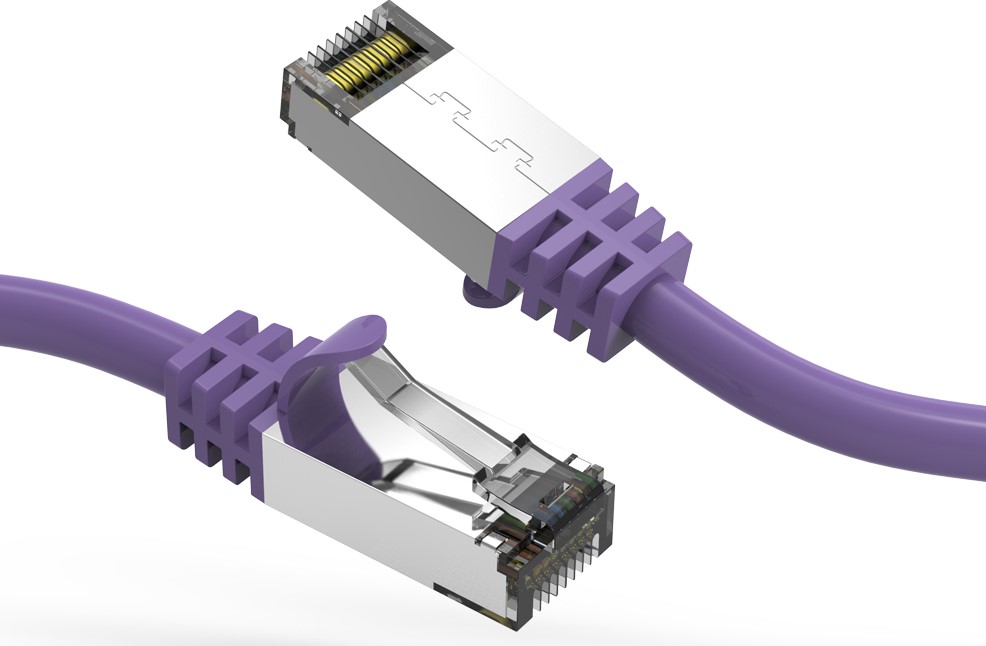
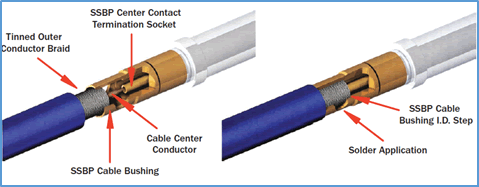
0