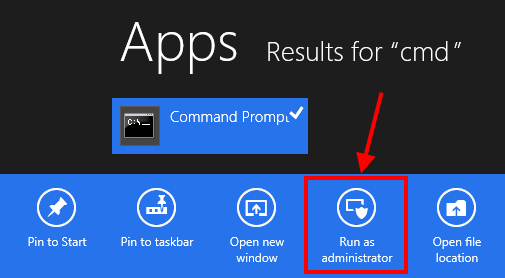There’s a certain satisfaction that comes from accomplishing tasks independently. Today, we delve into the crucial topic of renewing Forever Server and Gshare IKS/SKS accounts online, on your own, using supported decoders.
Understanding Gshare IKS or SDS Account
Gshare is a term broadly used to describe the IKS/SKS/SDS cardsharing server provided by some undisclosed groups in Middle-East Asia. This account has become the proprietary account of top satellite decoders such as Tigerstar, T.link, Starsat HD, Starmax, Geant HD, and others.
Gshare account has been in use since the era of “microbox dongle”, which preceded the release of avatar dongles. When the technology transitioned from SKS/SDS to IKS, Gshare account was integrated into T.link decoders. Subsequently, other set-top box (STB) manufacturers adopted the server.
Gshare server has many sub-categories or variants such as Gshare Forever account, Gshare Funcam, Gshare Apollo, Ghsare1,2 and 3, Gshare Internet account, and Gshare SDS accounts. This server opens several satellite packages in Europe, Africa, and Asia.
What are Cardsharing Servers/Accounts?
Cardsharing, in the context of satellite TV technology, is the process of sharing a valid smart card subscription with multiple satellite receivers to watch pay-TV channels freely or at a fraction of the official subscription fee. Card sharing enables users to watch scrambled or encrypted pay channels by many viewers (receivers) with the use of only one valid digital smart card. If you’re interested in learning more about this, including how to set up a card sharing server of your own, please proceed to read my DIY guide here.
Categories and Types of Cardsharing Servers
Card sharing servers fall into two broad categories:
- Internet keys sharing, simply known as IKS
- Satellite keys sharing or satellite data sharing, also known as SKS/SDS.
Types of Card Sharing Accounts
Types of SKS/SDS Accounts
Examples of IKS Accounts
- Biss accounts
- Gshare accounts and other internet-dependent proprietary accounts
- PowerVu service accounts
- Any Cccam, mgcamd Accounts
- Other accounts that don’t use the internet to open encrypted channels such as Gshare SDS
For more information on troubleshooting problems with a Cccam/Mgcamd account, check out this guide.
Types or Variants of Gshare Servers
The following account types fall under the Gshare server and are collectively categorized as Gshare accounts. All Gshare accounts have a minimum validity of 1 year, with the exception of Funcam, which has a validity of 6 months:
- GSHARE
- GSHARE2
- Starshare
- Gshare SDS: The only Card sharing Gshare account that doesn’t require internet to operate
- GSHARE3
- Gshare-Funcam: Usually comes with 6 months validity
- Gshare FOREVER
- Gshare APOLO: This is the official IPTV server for Gshare and Forever supported devices
For more information on how to configure T.Link HD Decoders Decoder with pictures, check out this guide.
What Types of Decoders Support the Installation of a Gshare Account and Forever Server?
The decoders listed below and similar ones can be renewed with a Gshare account or Forever server because they come with server protocol. These accounts have validity ranging from 6 months to one year. The cost for a one-year renewal is between $0 to $45 depending on the package. This list below is not exhaustive, and that’s why I will provide tips on how to determine if your decoder supports Gshare or not:
- TigerStar T-Series Decoders: This includes Tiger T8hd ultra, T3000, Tiger T800+mini, T300- mega, T3000 Extra, T800 hyper, T8 Mini Ultra,
- T-Link decoders: 300, 600, 900, and 1000 HD
- Strong srt 4950 (supports Gshare after installation of a patch software)
- SKYSAT S2020
- Geant 88 HD Plus
- Startrack Pinnacle
- Geant 77 HD New
- Starsat 10000 HD
- Pinnacle 9500 HD
- YTiger T650 HD
- Qmax VH 2 HD
- Starsat 7000 HD
- Tiger T6 High HD
- Magnum mr-3000hd
- Starsat 2000hd hyper
- JYNXBOX ULTRA HD V7
- Bware HK5400
- Vizyon 7700 Receiver
- Class HD 15000x
- Geant gn cx 4200
- Truman 9090 hd
- Starsat sr x9990hd
- Megasat HD 950
- Bware Combo
- GiGaBlue x1 HD openvix
- Next Ye 18500 HD +
- StarMax A5+(funcam)
How to Check if your Decoder is Compatible with Gshare Account or Forever Server
Firstly, the decoder must have a 12-digit serial number on the box or in the “about STB” menu of the decoder. To view your 12-digit serial number within your decoder, press the menu on your remote then select “about STB”.
Furthermore, you must have seen Gshare account protocol in the server list on the decoder. To access the Gshare server, first, connect your decoder to the internet then press F1 and 666 in quick succession on your remote control. You will see the default server type which must indicate Ghshare1, 2, or 3. If your remote doesn’t respond to the shortcode, press the menu on your remote control unit (RCU), go to expansion, and you will see the server.
Requirements for Renewing Your Forever Server and Gshare on Supported Receivers
There are basic requirements for renewing a Forever, Funcam, Apollo, or Gshare account successfully. Once you have these basic things in place, you can easily renew your account on your own.
Firstly, I strongly advise that you upgrade your satellite decoder to the latest software available. Upgrading to the latest software will enhance your decoder’s performance and stability with the account. You can also upgrade your devices via the decoder’s built-in software upgrade menu.
Secondly, you need to connect your decoder to relatively fast and stable internet.
Of course, you need money. Make sure you have enough balance in your PayPal account or BTC wallet. Set this aside for the renewal. Make sure you have at least $45.
There mustn’t be electricity failure or outage throughout the process. Failure to heed this instruction may result in an incomplete account recharge process.
For a DIY guide on how to set up IPTV and Cardsharing Server, check out this guide.
How to Recharge or Renew Forever Server and Gshare IKS/SDS Account on Supported Decoders
Search for Gshare account recharging sites on www.google.com. You can do this by typing something like this search term “renew Gshare”. You will see many websites that offer this service. Go with the most highly rated. For peace of mind, you may choose to go with a site that has HTTPS. I discovered that Renewbox is efficient for all Gshare servers. Similarly, Tpoentrance.cc is competent when it comes to Forever Server recharging.
Secondly, be aware that you will need either PayPal or BTC to pay these guys.
Next, input your “12-digit serial number” as seen below.
Enter your Auth Code. This is optional in most cases.
Verify that your box is actually expired by using the website to “query” the account validity.
Before payment, make sure your decoder is switched on.
After your payment is confirmed, press the “charge” button on the recharge site.
Now, wait for the transaction to complete within the same window. This may take between 30 minutes and 1 hour.
You will receive a pop-up message saying “Charge Successful”.
Then Query the “Serial Number” to verify if it is actually renewed.
The new query after renewal will give you your new validity period on any of the account you opted to recharge. This could be Apollo, Funcam, Forever Server, or Gshare Account.
Finally, you can now reboot your decoder and start enjoying your favorite channels.
Congratulations, you have renewed your Forever, Apollo, or Gshare account for another one year.
Packages and Channels on Gshare
It is a known fact that Gshare account is associated with broadcast piracy as a result of its involvement in illegal cardsharing. Take note of this as we are not encouraging such. We aren’t going to link you directly to anyone who can help you renew your account. However, you can easily do the same yourself. The below satellite list is fully supported by the Gshare server and they contain any form of TV program that you can imagine. This includes football matches across the globe, news, entertainment, movies, and other sporting events.
- Iraq&Lebaon Local [1.0E]
- Astra 4A [5.0E]
- Eutelsat 9A [9.0E]
- Hotbird [13.0E] 10719
- Hispasat [30.0W]
- Eutelsat 16A [16.0E]
- Astra1 [19.2E]
- Astra 3A/3B [23.5E]
- Astra 2 [28.2E]
- Hellas Sat 2 [39.0E]
- Turksat 2A/3A [42.0E]
- Thaicom 5 [78.5E]
- Measat 3/3a [91.5E]
- Optus C1/D3 [156.0E]
- Nilesat [7.0W]
- Thor 5/6 [1.0W]
- Eutelsat 5 [5.0W]
List of Satellite that you can Use as Gshare SDS Server
- Express AM8 14.0oW (frequency: 10955 H 1555 KU band) still active
- Eutelsat 12 at 12.5oW(frequency: 10963 V 4600 Ku band) very active
- Yahsat (52.5E)
- Eutelsat W3A-1 (7.0E)
- Eutelsat W3A Africa (7.0E) partially active
- W6 or W6-1(21.6E)
Steps to Activate the SDS Mode After Gshare Account Renewal
This step will be helpful if you want to enable share ads mode on a compatible decoder with a valid account.
Firstly, track your dish and point it to any working “Gshare SDS Server” from my list above. You can use a 90cm dish in West Africa to track the server. SDS mode uses either Express AM8 14.0oW (frequency: 10955 H 1555 KU band) or Eutelsat 12 at 12.5oW(frequency: 10963 V 4600 Ku band).
Secondly, track the satellite package that you want to watch. Hotbird is the most popular on this list. You will need a dish bigger than 3.5 meters to receive most channels on Hotbird.
Next, connect the LNB cable coming from your Hotbird to “tuner 1” LNB port.
Connect the LNB/coaxial cable from your server dish to the “tuner 2” LNB IN port at the back of your decoder.
Now, you need to power on your receiver and once it boots dial “F1 + 111” on your remote in quick succession and it will take you to the UART Mode list. Choose “SDS Mode”.
Congratulations, you have enabled SDS mode and you can use it to watch satellite TV packages supported by the server. I will quickly add that the internet (IKS) mode is overall more reliable than SDS mode.
Bonus Point: Download T.Link 900H Software
Download and upgrade your T.link 900HD to at least version 1.73. You can download it here. To learn how to load software into T.link decoder via USB, follow this guide.
Check your SDS expiry info by pressing the following on your remote: F1 111>>SDS MODE>>Don’t choose w3a Africa, simply scroll down to where you see SDS inf>> note your current date and expiry date.
Check your serial number; now your serial number in this sense is not the one on the body of your decoder, please check the one from the following path in your decoder settings>>About STB.
The final part is for you to contact me for the renewal proper. Like I said all we need is your serial number, and by the time we are done you will see your decoder come back to life for another 365 days.