With the transition to digital broadcasting, many households still have old TV antennas that can be repurposed to receive free over-the-air channels on modern digital TVs. This guide will walk you through the process, providing step-by-step instructions, troubleshooting tips, and expert insights to ensure a seamless setup.
Required Equipment
Before you begin, ensure you have the following items:
- An old TV antenna (indoor or outdoor)
- A coaxial cable
- A digital TV or converter box with an antenna input
Connection Process
Follow these steps to connect your old TV antenna to your digital TV:
1. Antenna Placement
Proper antenna placement is crucial for optimal signal reception. Here are some tips:
- For indoor antennas, position them near a window and experiment with different locations for the best signal.
- Outdoor antennas should be mounted as high as possible, away from obstructions like trees or buildings.
- Use a signal amplifier if you experience weak reception in your area.
2. Connect the Antenna
- Attach one end of the coaxial cable to the antenna’s output port.
- Connect the other end of the cable to the “Antenna In” or “Air/Cable” input on your digital TV or converter box.
- Secure all connections to prevent signal loss.
3. Scan for Channels
- Access the TV or converter box’s menu and navigate to the channel scanning or tuning option.
- Select “Air” or “Antenna” to initiate the channel scan.
- Once complete, your available over-the-air channels will be listed.
Troubleshooting
If you experience issues with signal quality or channel reception, try the following:
- Reposition the antenna for better line-of-sight to broadcast towers.
- Check for damaged or loose cable connections.
- Use a higher-quality coaxial cable or signal amplifier.
- Consult online resources or local experts for advice specific to your area.
Expert Tips
Based on my experience setting up TV antennas, here are some additional insights:
- Invest in a high-quality, multi-directional antenna like the Antennas Direct DB8e or Channel Master CM-4228HD for optimal performance.
- Use a signal meter or app to identify the direction and strength of broadcast signals in your area.
- Consider a distribution system if you need to share the antenna signal across multiple TVs in your home.
- Regularly inspect and maintain your antenna setup to ensure consistent performance over time.
By following these guidelines, you can successfully connect your old TV antenna to your digital TV, unlocking access to free over-the-air channels while future-proofing your setup for the latest broadcasting standards.

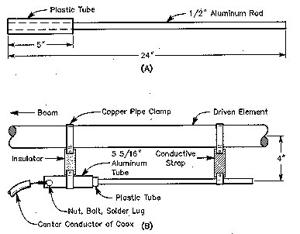
![[Windows 8] How to share Internet connection with your phone, tablet, other computers, and other dev](https://www.800908.com/wp-content/uploads/2021/10/1224-6.png)

