Are you tired of constantly swapping cables to switch between your gaming consoles, DVD player, or other A/V devices on your TV? A solid-state A/V switcher is the perfect solution to streamline your home entertainment setup. In this step-by-step guide, we’ll show you how to build your own expandable, multi-input A/V switcher using affordable components and basic electronics skills.
Understanding Solid-State A/V Switching
Solid-state A/V switching refers to using electronic circuitry, rather than mechanical relays, to route audio and video signals. This allows for faster, more reliable switching without the wear and tear of moving parts. Our switcher design uses bus switch integrated circuits (ICs) to enable multiple inputs to share a single output.
Gather Your Components
To build a 3-input composite video and stereo audio switcher, you’ll need:
- Bus switches (1 per 2 inputs) – Digi-Key 568-3619-5-ND
- 10k resistors (1 per input)
- 1k resistor
- Pushbutton switches (1 per input)
- 7805 voltage regulator
- Heat sink for 7805
- Project box
- RCA jacks (yellow, red, white)
- Thin wire (e.g. from an old IDE cable)
- Soldering iron and solder
- DC power supply (9-12V, 200mA+)
- Power switch (optional)
Adapt the component list based on the number and type of inputs/outputs needed for your setup. The same principles apply for S-Video, VGA, component video, or even digital audio.
Wire the Bus Switches
The key to this switcher is properly connecting the bus switch ICs. Each switch has 8 inputs and 8 outputs, arranged as two sets of 4. By connecting the enable pins, you can use all 8 channels together.
- Secure the surface-mount IC and pre-tin the pins with a small amount of solder.
- Cut and strip two 8-wire sections from your thin wire.
- Tin the wire ends and carefully solder them to the IC pins.
- Connect the bus switch VCC to +5V and GND to ground.
- Wire the enable pins to your pushbutton switches.
- Route the inputs and outputs to your project box’s jacks.
Repeat this process for each bus switch, connecting all the outputs to a common bus that leads to the output jacks. Detailed wiring diagrams for various input types are included above.
Assemble the Switch Box
With your bus switches wired, it’s time to put everything together in your project box:
- Drill holes for your input and output jacks, pushbuttons, and power switch.
- Install the jacks and switches, securing them with nuts or hot glue.
- Wire the jacks’ ground lugs together and to the power supply ground.
- Install indicator LEDs by wiring their positive leads to +5V through a 1k resistor.
- Connect each LED’s negative lead to the corresponding switch’s enable terminal.
- Solder the power supply leads to the 7805 regulator and heatsink.
- Connect the 7805 output to the +5V bus and ground to the common ground.
Double-check all connections before closing up the project box. You now have a professional-grade A/V switcher!
Troubleshooting Tips
If your switcher isn’t working as expected, try these troubleshooting steps:
- Check for solid +5V power and ground connections to the bus switches and LEDs
- Verify the enable pins are being pulled low by the switches
- Look for short circuits or incorrect wiring on the input and output jacks
- Ensure only one input is enabled at a time to avoid signal interference
Expanding Your Switcher
This modular switcher design can be easily expanded to handle more inputs or different signal types. Simply add more bus switches and jacks, following the same wiring principles. You can even use a microcontroller or remote control to trigger the enable pins for automated switching.
Conclusion
Building your own solid-state A/V switcher is a rewarding project that declutters your entertainment center and makes managing multiple devices a breeze. By understanding the core components and wiring techniques, you can create a custom switcher tailored to your specific needs. Enjoy the convenience and flexibility of your new high-performance A/V hub!




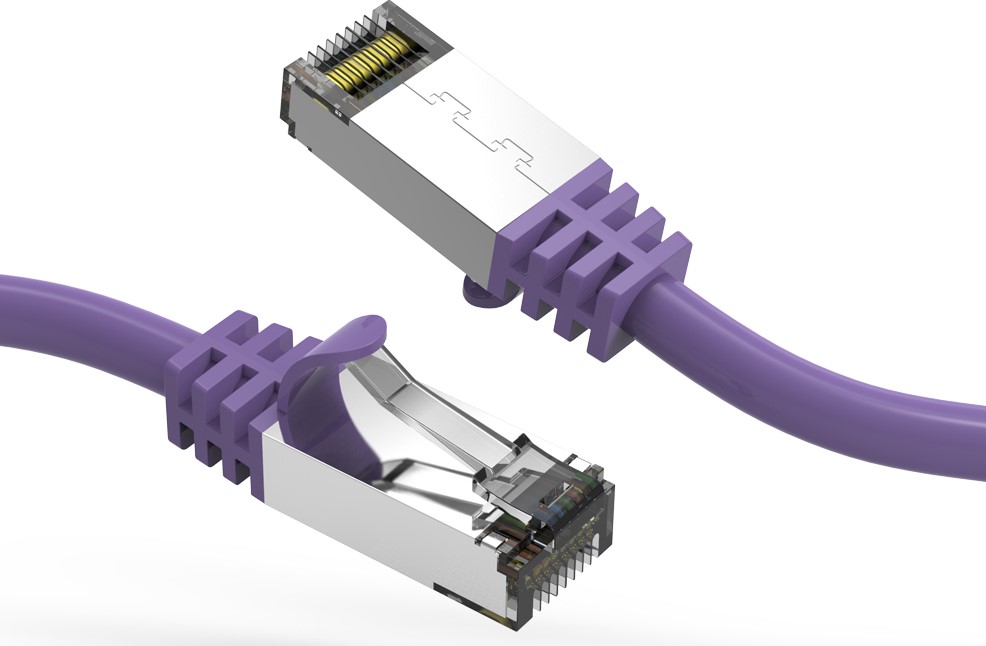
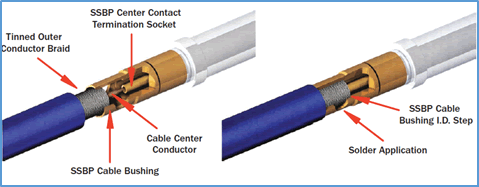
0