As a cable technician and home theater enthusiast, I’ve witnessed firsthand the transformative power of high-definition multimedia interfaces (HDMI) in delivering immersive audio-visual experiences. From crystal-clear 4K resolutions to mind-blowing HDR and surround sound, HDMI has revolutionized how we consume and interact with digital content.
However, with the ever-increasing demand for higher resolutions, faster refresh rates, and advanced features like Variable Refresh Rate (VRR) and Auto Low Latency Mode (ALLM), choosing the right HDMI cable has become a daunting task, even for seasoned professionals like myself.
In this comprehensive guide, I’ll draw upon my years of experience in the cable industry to demystify the world of high-speed HDMI cables. We’ll dive deep into the intricacies of cable types, specifications, installation best practices, and troubleshooting techniques, equipping you with the knowledge and insights necessary to deliver exceptional results for your clients.
Understanding HDMI Cable Types and Specifications
Before we delve into the nitty-gritty of high-speed HDMI cables, let’s lay the foundation by understanding the different cable types and their corresponding specifications. This knowledge will not only help you make informed purchasing decisions but also ensure that you’re providing your clients with the right solutions for their specific needs.
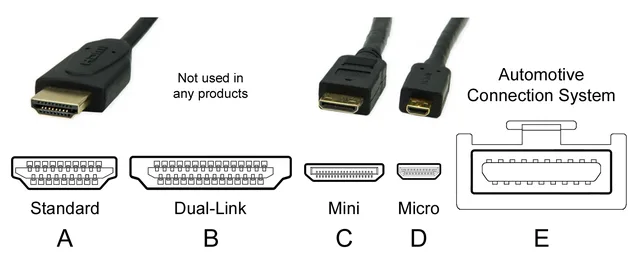
Standard HDMI Cables
Standard HDMI cables, also known as Category 1 cables, were once the industry standard, designed to support resolutions up to 1080p (Full HD) and a maximum data rate of 4.95 Gbps. While these cables were sufficient for most home theater setups in the past, the advent of 4K and HDR technologies has rendered them inadequate for modern high-resolution displays and sources.
In my experience, attempting to use standard HDMI cables with 4K devices often results in signal degradation, dropped frames, or even a complete loss of signal. It’s crucial to recognize the limitations of these cables and upgrade to higher-speed options to ensure optimal performance.
High-Speed HDMI Cables
As the name suggests, high-speed HDMI cables (Category 2) are designed to handle higher data rates and resolutions. These cables support resolutions up to 4K (3840 x 2160) at 30Hz, as well as 1080p at 120Hz, with a maximum data rate of 10.2 Gbps.
High-speed HDMI cables have been a popular choice for many home theater enthusiasts, including myself, as they offer a balance between performance and affordability. However, it’s important to note that as resolutions and refresh rates continue to increase, even these cables may become inadequate for the most demanding setups.
Premium High-Speed HDMI Cables
For those seeking the ultimate in picture quality and future-proofing their home theater setups, premium high-speed HDMI cables (Category 2) are the way to go. These cables are certified to support resolutions up to 4K at 60Hz, as well as HDR (High Dynamic Range) and Wide Color Gamut (WCG) technologies, with a maximum data rate of 18 Gbps.
I’ve personally used premium high-speed HDMI cables in my own home theater setup, and the difference in image quality and color accuracy is truly remarkable. While they may come at a higher price point, the investment is well worth it for discerning enthusiasts who demand the best possible viewing experience.
Ultra High-Speed HDMI Cables
Introduced with the HDMI 2.1 specification, ultra high-speed HDMI cables (Category 3) are the latest and most advanced cables in the HDMI ecosystem. These cables are designed to support resolutions up to 8K (7680 x 4320) at 60Hz, as well as 4K at 120Hz, and advanced features like Variable Refresh Rate (VRR) and Auto Low Latency Mode (ALLM), with a staggering maximum data rate of 48 Gbps.
While ultra high-speed HDMI cables may seem like overkill for most current setups, they represent the future-proof solution for cutting-edge home theater systems and gaming rigs. As an industry professional, I always recommend investing in these cables for clients who demand the absolute best and want to stay ahead of the curve.
It’s important to note that while higher-speed HDMI cables are backward compatible with older devices and resolutions, using a cable with a lower data rate than required can result in signal degradation, dropped frames, or even a complete loss of signal. This is why it’s crucial to choose the appropriate cable for your specific setup and requirements.
Installation Best Practices
Proper installation is crucial to ensuring the optimal performance of your high-speed HDMI cables and preventing potential issues down the line. Here are some best practices I’ve learned over the years that can help you achieve a clean, professional installation:
Cable Length and Signal Integrity
While HDMI cables are designed to transmit digital signals over relatively long distances, signal integrity can still be affected by cable length, especially when dealing with higher resolutions and data rates. As a general rule of thumb, it’s recommended to use the shortest cable length possible to minimize signal degradation.
From personal experience, I’ve found that for cable runs up to 25 feet (7.6 meters), a high-quality passive HDMI cable should suffice for most applications. However, for longer runs or installations with potential interference sources (such as nearby power cables or electrical equipment), you may need to consider active or fiber-optic HDMI cables.
Active HDMI cables incorporate signal boosters or repeaters to maintain signal integrity over longer distances, typically up to 50 feet (15 meters) or more. Fiber-optic HDMI cables, on the other hand, use optical fibers to transmit signals, allowing for even longer cable runs of up to 300 feet (91 meters) or more, depending on the specific cable and installation conditions.
Cable Routing and Management
Proper cable routing and management are essential for ensuring a clean and professional installation, as well as preventing potential signal interference or cable damage. Here are some tips I always follow:
- Use cable ties or cable raceways to bundle and organize cables, keeping them away from potential sources of interference or physical damage.
- Avoid sharp bends or kinks in the cables, as these can cause signal degradation or even cable failure over time.
- When running cables through walls or ceilings, use appropriate cable management solutions, such as conduits or raceways, and ensure that the cables are properly rated for in-wall or plenum installations.
- Label cables clearly at both ends to facilitate troubleshooting and future maintenance.
Connector Quality and Compatibility
The quality and compatibility of HDMI connectors can also play a crucial role in ensuring a reliable and high-performance installation. Here are some considerations:
- Use high-quality HDMI cables with connectors that meet or exceed the specifications required for your application.
- Ensure that the connectors are compatible with the HDMI ports on your devices, as there are different connector types (e.g., Standard, Mini, Micro) designed for different applications.
- Inspect connectors for any signs of damage or wear before installation, and replace cables if necessary.
- When connecting devices, ensure that the connectors are properly aligned and seated securely in the ports to prevent intermittent or lost connections.
Troubleshooting Techniques
Even with the best installation practices, issues can still arise with high-speed HDMI cables and connections. Here are some troubleshooting techniques I’ve found invaluable over the years to help identify and resolve common problems:
HDMI Handshake and HDCP Issues
One of the most common issues I’ve encountered with HDMI connections is related to the HDMI handshake and HDCP (High-bandwidth Digital Content Protection) protocols. These protocols are designed to ensure secure and compatible communication between HDMI devices, but they can sometimes cause issues, resulting in no picture or audio, intermittent signal loss, or compatibility problems.
To troubleshoot HDMI handshake and HDCP issues, try the following steps:
- Power cycle all connected devices by unplugging them from the power source, waiting a few seconds, and then reconnecting them.
- Check for any firmware or software updates available for your devices, as these updates may include fixes for known HDMI handshake or HDCP issues.
- Try different HDMI ports on your devices, as some ports may be more compatible or have better signal integrity than others.
- If the issue persists, try using a different HDMI cable or a cable of a different category (e.g., high-speed or premium high-speed) to see if that resolves the problem.
Signal Interference and Degradation
Signal interference and degradation can also cause issues with HDMI connections, resulting in picture or audio quality problems, dropped frames, or complete signal loss. Here are some steps I typically take to troubleshoot these issues:
- Identify and eliminate potential sources of interference, such as nearby power cables, electrical equipment, or wireless devices.
- Ensure that the HDMI cables are properly shielded and routed away from potential interference sources.
- If the cable run is particularly long or in an environment with potential interference, consider using active or fiber-optic HDMI cables to maintain signal integrity.
- Check for any physical damage to the HDMI cables, such as kinks, cuts, or damaged connectors, and replace the cables if necessary.
Advanced Troubleshooting Tools
In some cases, more advanced troubleshooting tools may be required to diagnose and resolve complex HDMI issues. Here are some tools that I highly recommend adding to your toolkit:
- HDMI signal analyzers and generators: These tools allow you to generate and analyze HDMI signals, helping to identify issues with specific resolutions, refresh rates, or signal formats.
- EDID (Extended Display Identification Data) emulators: EDID is a communication protocol used by HDMI devices to exchange information about their capabilities. EDID emulators can help resolve compatibility issues by allowing you to modify or override the EDID information exchanged between devices.
- Cable testers and certifiers: These tools can help you verify the integrity and performance of HDMI cables, ensuring that they meet the required specifications for your application.
By leveraging these advanced troubleshooting tools, you can more effectively diagnose and resolve even the most complex HDMI issues, ensuring optimal performance and customer satisfaction.
Industry Trends and Future Outlook
As a professional in the cable industry, it’s essential to stay up-to-date with the latest trends and developments to provide your clients with the best possible solutions. One of the most significant trends in the HDMI ecosystem is the adoption of the HDMI 2.1 specification, which introduces a range of new features and capabilities, including support for higher resolutions (up to 10K), higher frame rates (up to 120Hz for 8K and 4K), and advanced features like Variable Refresh Rate (VRR), Auto Low Latency Mode (ALLM), and Dynamic HDR.
To support these new features and capabilities, ultra high-speed HDMI cables (Category 3) have been introduced, offering a maximum data rate of 48 Gbps. While these cables are not yet widely adopted, they represent the future of HDMI technology and will become increasingly important as more devices and content sources support the HDMI 2.1 specification.
Another trend to watch is the increasing adoption of HDMI over IP (Internet Protocol) solutions, which allow HDMI signals to be transmitted over standard Ethernet networks. This technology can be particularly useful in commercial and professional installations, where long cable runs or complex routing may be required.
Additionally, the rise of immersive technologies like virtual reality (VR) and augmented reality (AR) is driving the need for even higher resolutions, higher frame rates, and lower latency HDMI connections. As these technologies continue to evolve and become more mainstream, cable professionals like myself will need to be prepared to provide solutions that meet the demanding requirements of these applications.
Real-World Case Study: Upgrading a Home Theater Setup
To illustrate the importance of choosing the right HDMI cable and following proper installation practices, allow me to share a real-world case study from my own experience.

A few years ago, a client approached me with the goal of upgrading their home theater setup to support the latest 4K HDR content. Their existing setup consisted of a 1080p projector and a standard HDMI cable run of approximately 30 feet.
After assessing their requirements and the limitations of their current setup, I recommended upgrading to a premium high-speed HDMI cable and a 4K HDR-capable projector. However, due to the length of the cable run and the potential for interference from nearby electrical equipment, I also suggested using an active HDMI cable to ensure signal integrity over the long distance.
During the installation process, I followed best practices for cable routing and management, ensuring that the cable was properly shielded and kept away from potential interference sources. I also took the time to label the cables at both ends for easy identification and troubleshooting.
Once the installation was complete, the difference in picture quality was truly remarkable. The client was blown away by the vivid colors, deep blacks, and incredible detail provided by the 4K HDR content, all thanks to the combination of the right equipment and proper installation techniques.
This case study highlights the importance of not only choosing the appropriate HDMI cable for your specific setup but also following industry best practices for installation and cable management. By taking a comprehensive approach, you can ensure that your clients receive the best possible viewing experience and that their investment in high-end home theater equipment is fully realized.
Conclusion
In the ever-evolving world of home entertainment technology, high-speed HDMI cables play a crucial role in delivering the immersive audio-visual experiences that consumers crave. As a cable professional, it’s essential to stay up-to-date with the latest cable types, specifications, and installation best practices to ensure optimal performance and customer satisfaction.
By understanding the nuances of HDMI cable types, from standard to ultra high-speed, and mastering installation techniques such as cable routing, connector compatibility, and advanced troubleshooting tools, you can position yourself as a trusted expert in the industry.
Remember, the key to success lies in taking a comprehensive approach, considering not only the cable itself but also the entire ecosystem of devices, signal formats, and potential interference sources. By doing so, you can deliver exceptional results and future-proof your clients’ home theater setups for the next generation of audio-visual technologies.
As the demand for higher resolutions, faster refresh rates, and advanced features continues to grow, the role of cable professionals like yourself will become increasingly crucial. Embrace the challenge, stay ahead of the curve, and continue to hone your skills and knowledge to remain at the forefront of this dynamic industry.
I hope this comprehensive guide has provided you with valuable insights and practical tips to help you navigate the world of high-speed HDMI cables with confidence. If you have any further questions or need additional guidance, feel free to reach out to me or other industry experts for support.
Remember, the pursuit of excellence in our craft is an ongoing journey, and by sharing our knowledge and experiences, we can collectively elevate the standards of our industry and deliver truly exceptional results for our clients.




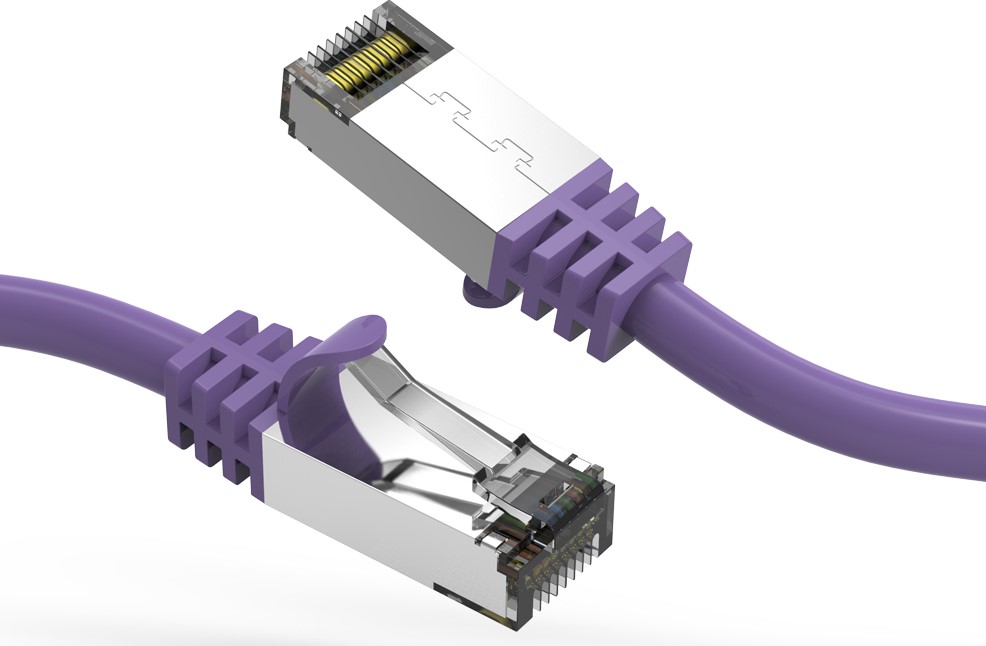
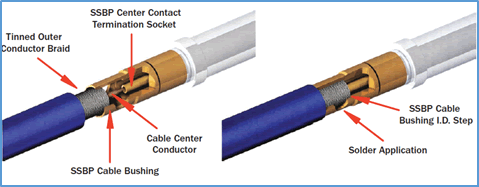
0