Are you a die-hard SEC football fan looking to catch all the action on Spectrum TV? This comprehensive guide will show you how to quickly find the SEC Network channel number and ensure you never miss a game.
Locate the SEC Network Channel Number
The SEC Network channel number on Spectrum can vary slightly by location, but it is typically found on either channel 516 or 608 for most areas. Here’s how to locate it:
- Use the Guide: Press the “Guide” or “Menu” button on your Spectrum remote to access the channel lineup.
- Search for “SEC Network”: Use the search function and type in “SEC Network”. The channel number will be displayed – jot it down for easy access.
- Browse the Channel Lineup: Alternatively, you can scroll through the channels and look for the SEC Network logo or listing.
Once you have the channel number, you can add it to your favorites list on your TV or streaming device for quick access whenever you want to tune in.
What is the SEC Network?
Launched in 2014, the SEC Network is a dedicated sports channel that brings you comprehensive coverage of the Southeastern Conference’s 21 sports programs. As a joint venture between the SEC and ESPN, the network offers:
- Live SEC Football Games: Never miss a down of your favorite SEC football teams with extensive game coverage.
- SEC Basketball: Catch all the hardwood action with live broadcasts of men’s and women’s SEC basketball games.
- Additional SEC Sports: From baseball and softball to volleyball and gymnastics, the SEC Network has you covered for a wide range of collegiate sports.
- Studio Shows and Analysis: Get in-depth analysis, highlights, and expert commentary on SEC teams and athletes.
Whether you’re a passionate fan or just a casual viewer, the SEC Network ensures you stay up-to-date with the latest news and action from the Southeastern Conference.
Tips for Finding Channels on Spectrum
If you’re still having trouble locating the SEC Network on your Spectrum TV, try these helpful tips:
- Check Your Package: Ensure you have an appropriate Spectrum TV package that includes the SEC Network. Contact customer support if you need to upgrade.
- Verify Channel Availability: Visit spectrum.com and check the channel lineup for your specific zip code to confirm the SEC Network is available in your area.
- Rescan Channels: Perform a channel rescan on your TV box to update the channel listing and ensure you have the latest additions.
- Contact Spectrum Support: If you’re still unable to find the channel, reach out to Spectrum customer support for personalized assistance based on your location and service package.
Don’t let another SEC game pass you by! Follow this guide to easily find the SEC Network channel on your Spectrum TV and stay up-to-date with all the latest action from your favorite teams.




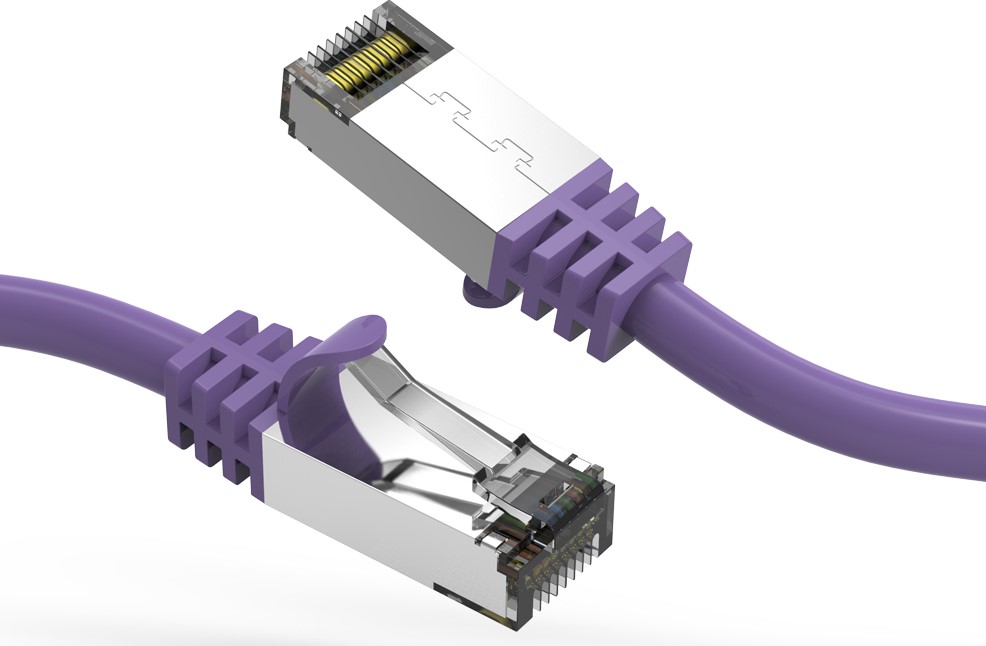
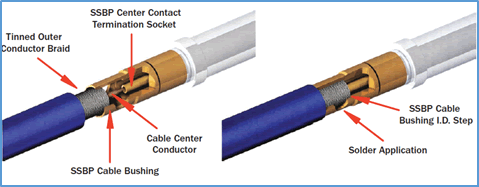
0