Ethernet cables are the workhorses that power modern local area networks (LANs). Since its invention in the 1970s at Xerox PARC, Ethernet has evolved from early coaxial implementations to twisted pair copper cabling that connects devices at speeds from 10 Mbps to 100 Gbps and beyond. But not all twisted pair cables are created equal. Their capabilities depend on the category rating that defines performance specifications like frequency, crosstalk, and interference rejection.
This article will examine the most common twisted pair Ethernet cable grades – Category 5 (Cat5), Cat5e, Cat6, and Cat6a. We will cover the key differences in capabilities between the cable categories and help you select the right type for your network requirements.
A Brief History of Twisted Pair Ethernet Cabling
The early days of Ethernet relied on thick and hard to work with coaxial cables. But over time, twisted pair cabling gained prominence due to its flexibility, ease of installation, and ability to meet increasingly higher speed demands.
The Telecommunications Industry Association (TIA) and Electronics Industries Alliance (EIA) have defined performance standards for several generations of twisted pair copper cabling for Ethernet networks:
- Category 5 – Defined in TIA/EIA-568-A in 1995, Cat5 provided 100 Mbps Fast Ethernet speeds with capabilities up to 100 MHz.
- Category 5e – An enhanced version ratified in TIA/EIA-568-B in 2001 delivered gigabit Ethernet speeds (1000BASE-T) with bandwidth up to 100 MHz.
- Category 6 – Released in TIA/EIA-568-B.2-1 in 2002, it increased frequency to 250 MHz to support faster multi-gigabit speeds.
- Category 6a – The latest standard from 2008, it pushes bandwidth to 500 MHz for 10GBASE-T networks.
The IEEE 802.3 Ethernet working group also defines cabling requirements for different Ethernet standards up to 400 Gbps and relies on these TIA/EIA cable categories to meet speed demands.
Key Differences Between Ethernet Cable Categories
So what sets apart Cat5, Cat5e, Cat6 and Cat6a cables? While they may look alike on the outside, enhancements in the quality of copper, number of twists, insulation, and shielding result in cables that can support different Ethernet speeds, distances and environments.
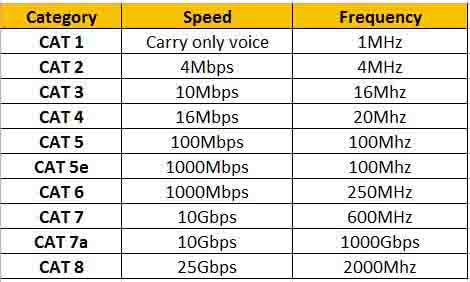
1. Operating Frequencies
Higher quality cables are designed to work at higher frequencies measured in MHz, reducing noise, attenuation, and crosstalk. Cat5 is rated up to 100MHz, Cat5e and Cat6 work at 100-250MHz, while Cat6a operates at 500MHz.
2. Speed and Bandwidth
The maximum frequency correlates directly with the speeds and bandwidth supported by each Ethernet cable category:
- Cat5 handles up to 100 Mbps Fast Ethernet
- Cat5e supports gigabit speeds up to 1000 Mbps
- Cat6 cables enable multi-gig (2.5G/5G) up to 10 Gbps
- Cat6a pushes throughput to 10Gbps and higher
3. Cable Distances
Operating at higher frequencies means faster signal degradation over long distances. So higher category cables have shorter maximum lengths:
- Cat5/5e: Up to 100 meters
- Cat6: Up to 55 meters at 10GBASE-T
- Cat6a: Up to 100 meters at 10GBASE-T
4. Near End Crosstalk (NEXT)
Crosstalk is interference between wire pairs in a cable. Improving NEXT performance allows cables to work properly at high frequencies beyond 100MHz where interference typically increases.
5. Structure and Shielding
Higher category cables are more tightly wound with a higher number of twists per foot and may have additional shielding and insulation to reduce interference. This allows them to maintain signal integrity at high speeds.
6. Termination
Ensuring proper connector termination and consistent impedance matching along the cable is vital to minimize return loss and attenuation. Cat6 and 6a cables require high quality connectors and skilled termination.
7. Applications
Most modern networks implement Cat5e as a minimum standard to support gigabit Ethernet. Cat6 provides headroom for speeds above 1Gbps. Cat6a is used for 10GBASE-T and future-proofing to handle 25/40/100GbE.
Ethernet Cable Composition and Structure
The quality and characteristics of the materials that make up Ethernet cables have a direct impact on their performance. Let’s take a closer look inside the cables:
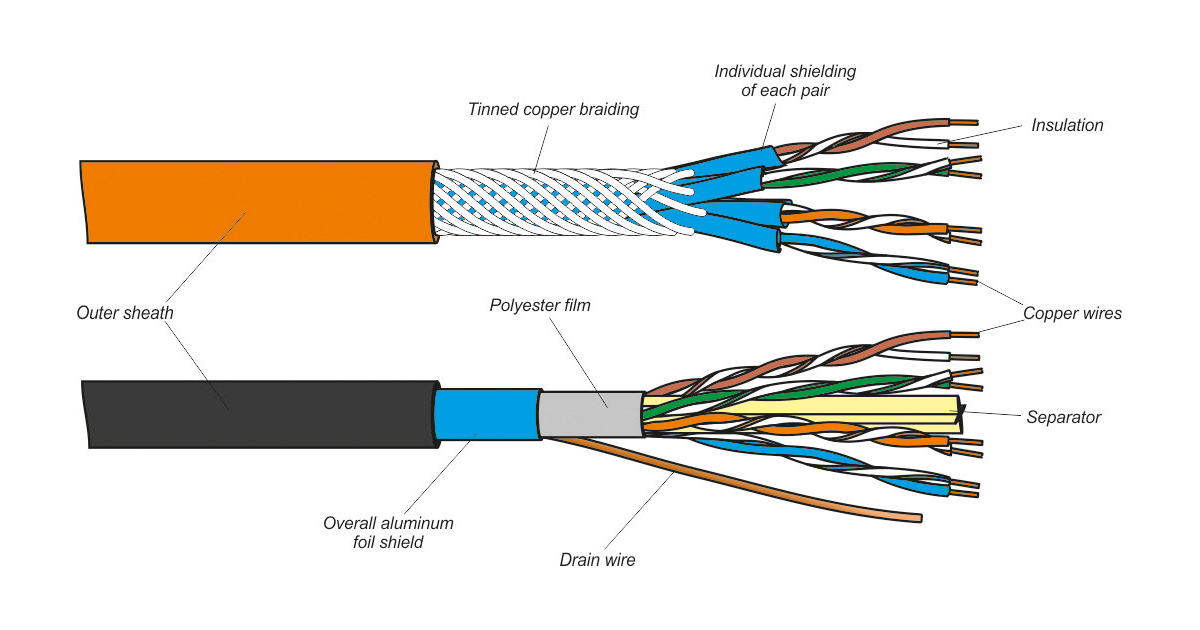
Copper Conductors
All twisted pair Ethernet cables have four pairs of copper wires. The grade of copper differs between cable types – Cat5 uses standard copper, while Cat5e, Cat6, Cat6a implement higher purity copper. This improves conductivity and reduces resistance.
Twists and Shielding
More twists per foot in higher cat cables decrease interference and noise pickup. Foil or braided metal shields may surround individual pairs or the entire cable to block electromagnetic interference.
Insulation
Cat5 uses standard PVC insulation, while Cat5e implements higher quality polyethylene insulation that minimizes signal leakage. Cat6 and Cat6a may have special insulators to reduce crosstalk.
Sheath
A plastic PVC jacket surrounds the internal cable components. Enhanced jacketing in Cat6 and Cat6a improves flexibility and protection. Outdoor and direct burial cables have a sturdier sheath.
Proper Installation and Testing Matters
To achieve specified performance levels, Ethernet cables must be properly installed and terminated. The Telecommunications Industry Association (TIA) defines best practices for twisted pair structured cabling in TIA-568-C.2 standard:
Cabling Infrastructure
Cables should be neatly run through ceiling conduits, ducts and trays, or using mounts/raceways along walls. Minimum bend radius must be maintained.
Termination and Connectors
Cables must be terminated with compatible connectors – RJ45 for Cat5e and below, GG45 for Cat6a. Use high quality connectors and proper crimping tools.
Testing and Certification
Every installed cable should be tested for defects using certification testers to validate performance as per category specifications. Common tests include wire mapping, speed verification, length, NEXT/return loss measurement, and fluctuation. Issues must be fixed to ensure standards compliance before system deployment.
Add a Margin of Safety
When selecting cable categories, leave allowance for future speed upgrades. Cat5e can potentially handle multi-gig speeds. Cat6 leaves headroom beyond 10GBASE-T.
Applications and Compatibility
An important consideration when choosing Ethernet cable types is compatibility with current and future applications.
1. Ethernet Standards
Most modern networks run on Gigabit Ethernet, which requires Cat5e cabling at minimum. Cat6 provides bandwidth headroom for Multi-gigabit Ethernet. Cat6a is necessitated for 10GBASE-T and new 25/40/100G standards.
2. Power over Ethernet (PoE)
PoE allows power and data transmission on Ethernet cables. Cat5e can support early PoE standards. Cat6 enables advanced PoE+ applications with higher power.
3. Industrial/Outdoor Use
Harsh environments need Ethernet cables with robust jacketing. Outdoor gel-filled direct burial cables withstand moisture, UV, oils etc. Shielded Cat6a is common in industrial settings.
4. Backward and Forward Compatibility
Higher category cables are backwards compatible and can stand-in for lower types. But future-proof infrastructure should implement the latest Cat6/6a cables to support multi-gig/10 gigabit advances.
Conclusion and Key Takeaways
When designing an Ethernet network, selecting the appropriate category of twisted pair copper cabling based on speed, distance and environment is key to realizing performance goals and accommodating future growth.
- Cat5e delivers proven reliability for gigabit Ethernet networks
- Cat6 provides headroom beyond 1Gbps with better crosstalk isolation
- Cat6a is best suited for future multi-gigabit and 10GBASE-T applications
- Ensure certified installation and testing for standards compliance
- New infrastructure should implement Cat6 or above for long lifespan
With rapid advances in Ethernet speeds, choosing the right cable category that meets current needs while allowing seamless upgrades is an essential part of building modern high-speed networks.





