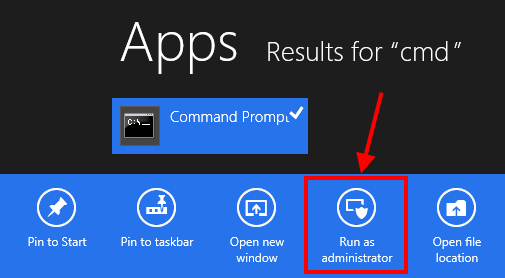Satellite dishes are the silent sentinels of our home entertainment systems, capturing signals from the sky to bring a world of media into our living rooms. At the heart of this technology lies the Low-Noise Block Downconverter (LNB), a pivotal component that amplifies and downconverts high-frequency signals into something our TVs and set-top boxes can understand. But when the LNB falters, so does our connection to the digital cosmos.
Symptoms of a Faulty LNB
A robust LNB is key to a clear and consistent TV signal. Here are the tell-tale signs that your LNB might be on the fritz:
- Signal Loss: The dreaded blank screen or the “no signal” message is often the first indicator of trouble.
- Pixelated or Freezing Images: When your favorite show looks more like an abstract painting, it’s a sign that the LNB might not be amplifying signals correctly.
- Poor Signal Quality: Distorted audio or video can also point to a compromised LNB.
- Intermittent Signal: If your signal is playing a game of hide and seek, it could be due to a failing LNB.
Troubleshooting Steps
Before you call in the cavalry, here are some DIY fixes to try:
- Check the Connections: Inspect the cables and connections for damage or corrosion.
- Check the Power Supply: Ensure the LNB’s power source is active and delivering the necessary juice.
- Replace the LNB: If all else fails, a new LNB might be in order. But first, rule out issues with other satellite system components.
Conclusion
A faulty LNB can wreak havoc on your satellite TV experience. By staying vigilant for these symptoms and taking proactive troubleshooting steps, you can nip issues in the bud and keep your satellite system in tip-top shape.
FAQs
What are the signs of a faulty LNB? A faulty LNB may manifest through a complete signal loss, pixelated or frozen images, missing channels, a weak signal, or an inconsistent signal.
How can I troubleshoot my LNB? To troubleshoot, ensure all connections are secure, check for cable damage, realign the satellite dish, and consider replacing the LNB if necessary.
How often should I replace my LNB? LNB longevity varies, but they typically last 5 to 10 years. Replace your LNB if you notice persistent signal issues.