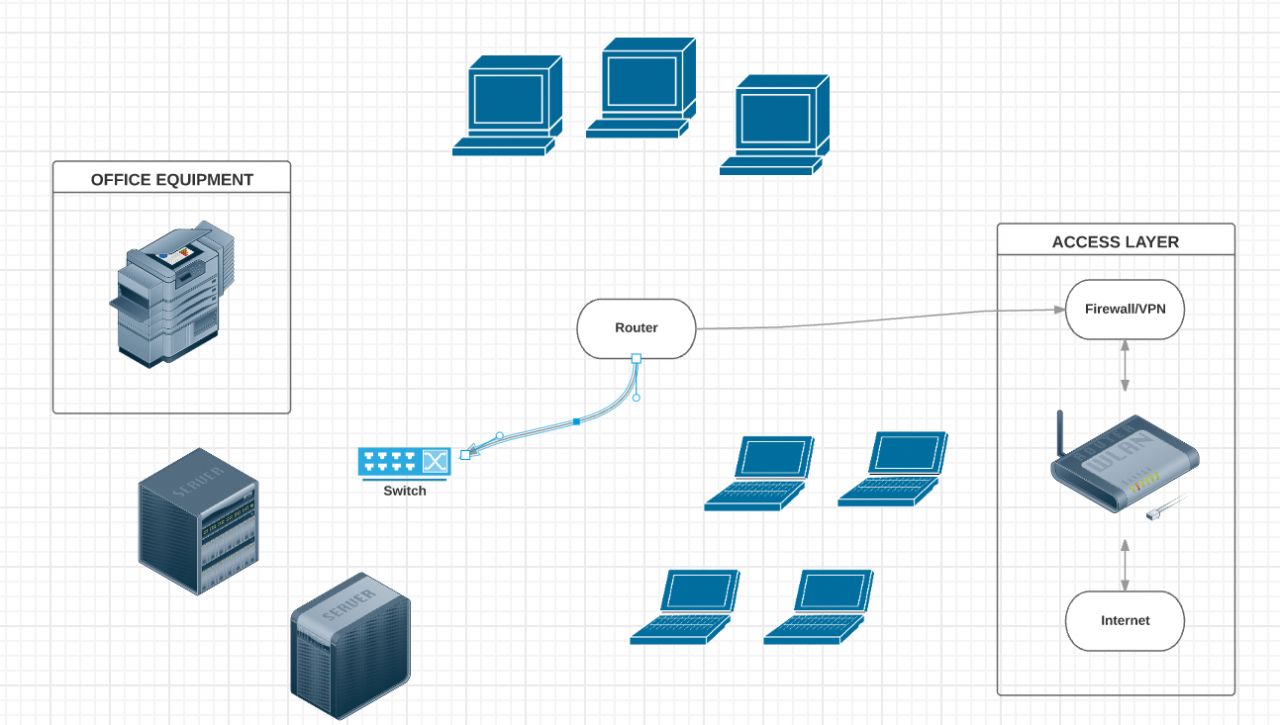Dealing with a stuck network cable can be a frustrating and potentially damaging experience. Whether it’s due to a tight fit, corrosion, or improper installation, a cable that refuses to budge can lead to damaged ports, broken connectors, or even hardware failure if not handled correctly. In this comprehensive guide, we’ll walk you through the safest and most effective methods for removing a stuck network cable, ensuring you can disconnect your devices without causing any harm.
Safety Precautions
Before attempting to remove a stuck cable, it’s crucial to take the following safety precautions:
- Power Down Devices: Unplug the power sources for all connected devices to prevent potential electrical hazards or data loss.
- Wear Anti-Static Protection: Use an anti-static wrist strap or mat to prevent static discharge, which can damage sensitive electronic components.
- Secure Loose Cables: Ensure that any loose cables are secured and out of the way to avoid accidentally pulling or damaging them during the removal process.
Step-by-Step Guide
Follow these step-by-step instructions to safely remove a stuck network cable:
1. Identify the Stuck Cable
Carefully inspect the cable connections to identify the specific cable that is stuck. This will help you focus your efforts and avoid accidentally damaging other cables or ports.
2. Gently Wiggle and Pull
Start by gently wiggling the cable back and forth while applying a slight pulling force. This can sometimes loosen the connection and allow the cable to slide out smoothly. However, be cautious not to apply excessive force, as this can damage the cable or port.
3. Use a Cable Removal Tool
If gentle wiggling and pulling don’t work, consider using a cable removal tool. These specialized tools are designed to grip the cable securely and provide leverage for a controlled removal. Follow the manufacturer’s instructions carefully to avoid damaging the cable or port.
4. Apply Lubricant (Optional)
In some cases, a stuck cable may be caused by corrosion or a tight fit. If the previous steps haven’t worked, you can try applying a small amount of lubricant (e.g., isopropyl alcohol or electrical contact cleaner) around the cable connector. Allow a few minutes for the lubricant to penetrate before attempting to remove the cable again.
5. Use Pliers (Last Resort)
If all other methods fail, you may need to use pliers as a last resort. However, exercise extreme caution when using pliers, as they can easily damage the cable or port if not used properly. Wrap the cable connector with a soft cloth or tape to protect it from the pliers’ grip, and apply gentle, controlled pressure while twisting and pulling the cable.
Troubleshooting Tips
- Stubborn Cables: If a cable is particularly stubborn, try alternating between gentle pulling and pushing motions. Sometimes, pushing the cable back in slightly can help dislodge it from its stuck position.
- Damaged Ports: If the port itself appears damaged or bent, it’s best to seek professional assistance or consider replacing the equipment to avoid further damage.
- Cable Management: To prevent future issues, implement proper cable management techniques, such as using cable ties, cable sleeves, or cable trays to keep cables organized and prevent excessive bending or twisting.
By following these steps and exercising caution, you can safely remove a stuck network cable without causing any damage to your equipment or risking personal injury. Remember, prevention is key, so always handle cables with care and implement proper cable management practices to avoid future headaches.