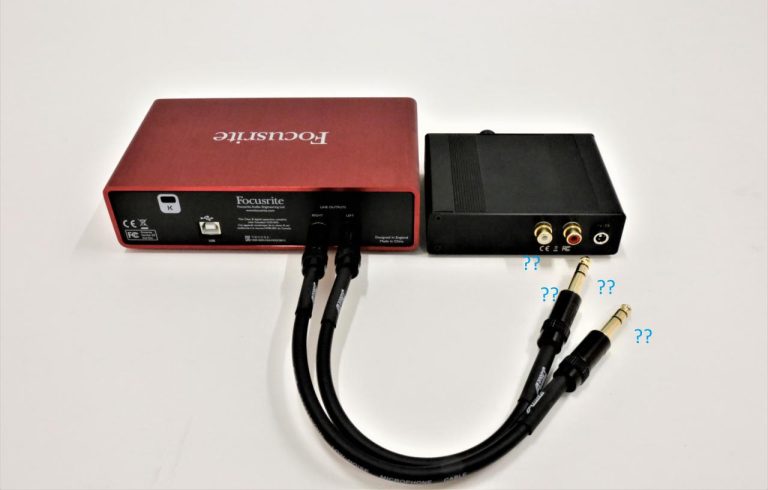How Google Fiber Works
Google Fiber revolutionizes high-speed internet access by harnessing the power of fiber-optic technology. The journey of data begins once the fiber-optic cable enters your home, connecting to a fiber jack—also known as an optical network terminal (ONT)—which is securely mounted to your wall. This jack, equipped with power and Ethernet ports as well as a status LED, transforms the fiber-optic light signals into gigabit Ethernet signals. These signals are then relayed to the Google Network Box via an Ethernet cable.
The Network Box is a compact yet powerful high-speed router, measuring 7.5 by 7.5 by 1.6 inches. It’s the gateway for your devices to access the internet. On its rear, you’ll find four gigabit Ethernet ports for wired connections and an Ethernet WAN port for the fiber jack link. Additionally, it features a reset button and power connector. The box supports 802.11 a/b/g/n WiFi, allowing up to 16 devices to connect wirelessly—though it’s worth noting that multiple connections may affect performance. It’s compatible with devices that support IPv4 or IPv6 and includes a built-in gigabit firewall for enhanced online security.
For those opting for Google Fiber TV, additional equipment includes a storage box and a Google Fiber TV box. The storage box, a DVR measuring 7.5 by 8 by 1.7 inches, allows you to record shows or movies. It connects to the Network Box via Ethernet and can communicate with your TV Boxes through existing coaxial cables using the MoCA networking standard or, in some cases, Ethernet.
Each TV box—a set-top box measuring 6.8 by 5.3 by 1.3 inches—requires a coaxial connection from the wall, linking it to the storage box. It also features an Ethernet port for devices like gaming consoles, S/PDIF, AV out, HDMI out, and a power connector. The front of the box houses an IR extender port, IR receiver, and LED status lights. A built-in WiFi access point in each TV box can be activated to extend WiFi coverage throughout your home.
Initially, Google provided a Google Nexus 7 tablet as a remote control in their Kansas City rollout. However, as of mid-2014, a standard remote control is included, with the Google Fiber app available for additional control options on compatible mobile devices. The remote operates in both IR and Bluetooth modes, allowing it to control the TV box and your TV set.
Configuration and management of these devices are accessible through your My Fiber account online, with advanced settings available via the Network Box Advanced interface.
Per Google Fiber’s terms of service, Google retains ownership of the network interface unit outside your home and the fiber jack and network box inside. However, any additional equipment provided by Google is yours to keep. Google also maintains the right to automatically upgrade the software on all Google Fiber equipment, with the assurance that all hardware components are open source, and their source code is available for download from Google.